Get in touch
704-839-2468
info@simplecom.pro
These are the kind of Verizon One Talk and Cradlepoint support calls SimpleCom is getting right now
Michael Aldea • Apr 02, 2020
As the business world begins its exodus from the corporate office to the home office, the kind of support calls we are receiving have begun to take on a different feel.

Below is an excerpt from a conversation with Nate Shore, our senior support specialist at SimpleCom.
It's been a few weeks since businesses were ordered to stay home. Since then you and your support team have probably fielded hundreds of questions from our clients. What do some of the more memorable calls have to do with?
So this is "just" a matter of forwarding calls to another number?
It's not really forwarding - I mean in the eyes of the customer it is but what we’re doing is bridging their cell phone to their desktop. When this is set up correctly any calls that would normally come to their desk phone, also come to their cell phone. This is just one benefit our customers see with the Verizon One Talk
system.
Another benefit of One Talk
is that it allows you to be able to make changes to the system from anywhere you have an internet connection. For us that enables us to make changes on behalf of the customer, or we can do a screen share and advise them on how to make changes to their system today and then coach them on how to return the system to normal once they return back to the office.
We've also had clients that say that they simply want to take their desk phone home. Since there is no extra equipment or configuration needed on these desk phones it is really a matter of "plug and play" for them to work from home. They can take it off their desk, plug it in at home and start taking calls. In the case that they don't have access to an ethernet cable to connect their One Talk
phone they will need a wireless dongle, which we are able to provide.
It looks like our clients have the flexibility to take their desktop phones home and not miss a beat. Within that discussion, you've mentioned the Verizon One Talk
portal. What is a typical change that a small business would want to make to their portal around this time?
Right now, everyone wants to make changes to their basic call flow. Many business owners think the best approach is to simply route all calls from their main number to their mobile device. While this change is easy to do, we find it is a critical mistake. Customers need to remain calm, think about what is best for the callers trying to reach their company and take a look at the resources available.
Businesses have either sent people to work from home, reduced staff, closed offices, or some combination. Changing the call flow to meet the new staffing and response capabilities is crucial for them to continue operations. So, we spend a lot of time coaching and advising on how to reorganize Hunt Groups, change Auto Attendants to include COVID-19 responses, and home office setup to achieve this goal.
Have you fielded questions from clients about cancelling their One Talk
service? If so, what do you tell them is the best course of action?
We always emphasize there is NO NEED TO CANCEL. Verizon allows customers to SUSPEND service without billings for up to 6 months out of the year. This means you have the ability to temporarily pause the billing from Verizon on any lines of service not being used. Once you are ready to get back to work, the lines can be re-activated with a single click.
Have you fielded any questions or been on support calls focused on LTE routers (like Cradlepoint)?
People are going to be starting to work from home, and they want to have access reliable internet as well as potential access for internal resources at their office. An example comes to mind of a construction company we support - this client manufactures roof trusses for homes. Because they use a Cradlepoint
as their primary router and utilize NetCloud Perimeter they are going able to work remotely on designs and then send those designs to their facility to get manufactured by the staff still working on site.
This is a case where the Cradlepoint
is on-premise and employees can get to any clients (devices) that are attached to the Cradlepoint
as if they're on the network and sitting at the office.
Another example is a client of ours that is an auto parts supply company. They leverage their Cradlepoint
to connect to inventory. During this time, they can still take orders remotely and still access all their inventory and check to make sure that they have parts in stock for body shops.
Other than taking a One Talk
desk phone home, do you get any support calls where a client has taken some of their technology infrastructure home? If they were to take home a Cradlepoint
router, what additional equipment would they need?
It is typically not recommended to take your office router home. Often times the configuration in the device is not one that suites a home environment. What we recommend instead are lower costs Cradlepoint
devices designed for home use. These devices can then be used later to provide backup internet connectivity for the office once work resumes.
These Cradlepoint
routers are similar to those installed in their office. At home the only thing they would potentially need is a couple of antennas and an ethernet cable to connect their One Talk
phone or their computer. Otherwise they could utilize Wi-Fi from that router.
What do you predict could happen the longer this thing goes on? Do you think that people will start bringing more and more of their primary stuff back to their home offices, or do you think they'll keep them on-premise?
I think when it comes to companies like I've mentioned their network infrastructure is never going to leave the office but I could see this out of some of our smaller customers. If they must start to downgrade their office size or maybe want to move operations into their house temporarily, we could run into instances where people want to take their office network equipment home. The majority of our customers are provided full service support by SimpleCom so in the event they would like to move office IT resources to their home or another location, we are here to assist.
As you can see, Nate and his team are busy fielding questions that only weeks ago would have seemed out of the ordinary. As the effects of the COVID-19 pandemic spread into how businesses communicate with their customers and themselves, our clients will be leaning on SimpleCom support now more and ever.
Connect with SimpleCom Support
We welcome the challenge.
Are you a SimpleCom client that needs tech support? Do you have a question that maybe our support team can answer? Click the button below and connect with our team today.
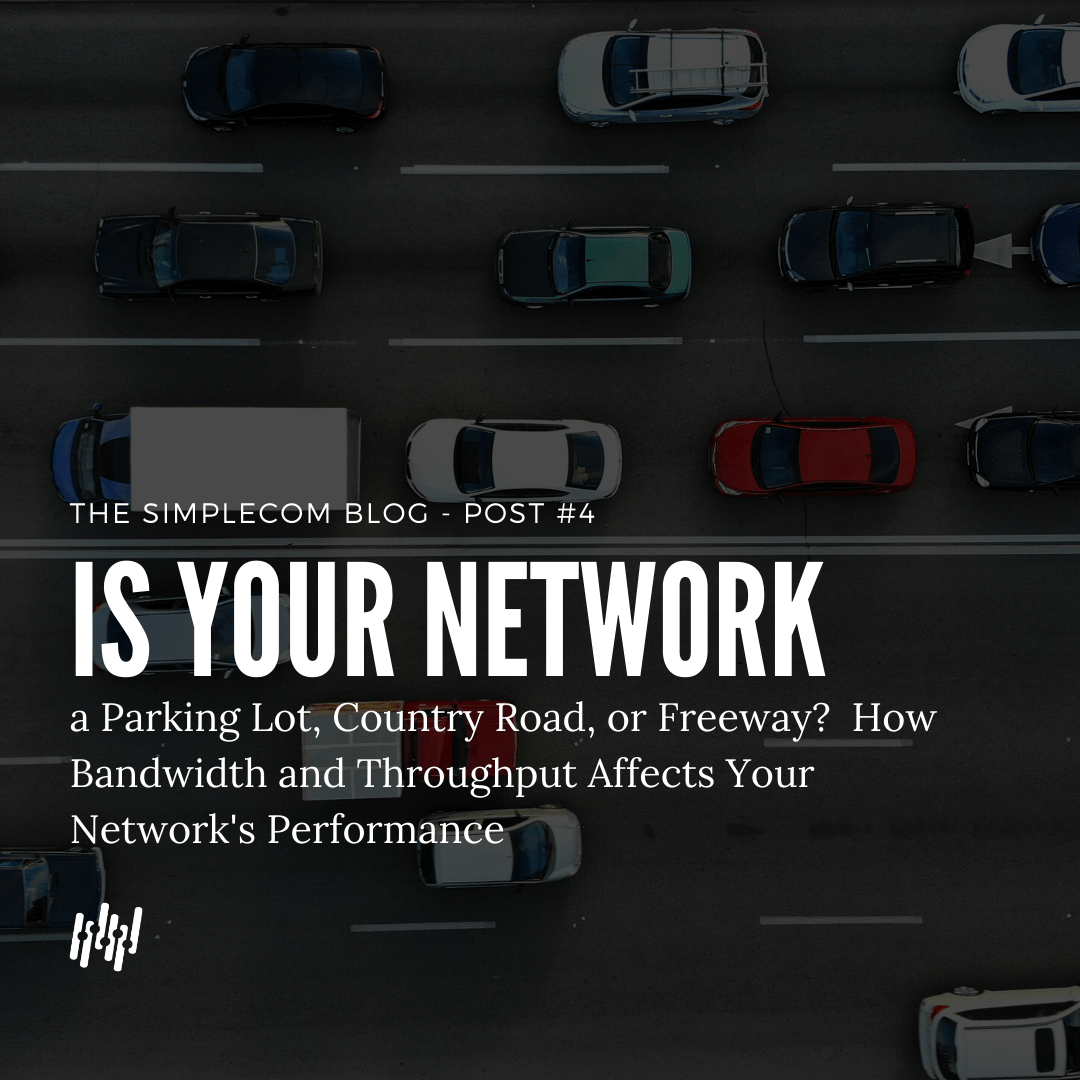
By Michael Aldea
•
07 May, 2020
If you answered “yes” to any of these, then your slow WAN (Wide Area Network) provider may be what is causing your business network to seem more like a ‘parking lot’ and explain why the daily complaints of slow internet and horrible call quality are hitting your inbox. But why? You pay for reliable, fast Internet and it should be able to handle your business traffic, yes? Well... yes and no. You pay for bandwidth – but your actual throughput is what you experience. There are a thousand descriptions for how an Internet Service Provider may describe how fast their service is and how their connections work. We will try to take a second to explain this in the simplest terms possible – or the SimpleCom way if you would. First – let's get the definitions out of the way. Bandwidth is the potential (or theoretical) speed of your Internet connection. Some describe is at the ‘carrying capacity’ of the network. Bottom line - it’s how much ‘pipe’ you buy and what (you think) the ISP should make available. (We will skip the bandwidth of your LAN for now - that’s another discussion). Throughput is the actual (real-world) speed of the network. This is what your office workers experience when they try to access applications in the cloud, or stream video, or send an email. Throughput is the thing that impacts the productivity of the business workday and has a great impact on everything from your Voice-over-IP calls, to your email attachments getting sent. You may pay for a wide-pipe, but if your throughput sucks, it doesn’t matter. Here’s another way to look at it. You’ve heard of internet speed, right? It’s what all the ISP’s use to sell their services. Popular ISP’s (like cable companies) sell packages that promise things like 300 Mbps (Megabits per second) for internet speed. In our industry we call that bandwidth. That is the theoretical speed limit for ‘the road’ you’re traveling. The network is the type road you drive on. Think of it this way: A 2-lane country road gets you where you want to go, just not too fast (low bandwidth) A freeway with 6 lanes gets you to your destination faster (high bandwidth) Connections like DSL, T1, or Satellite service is that country road.
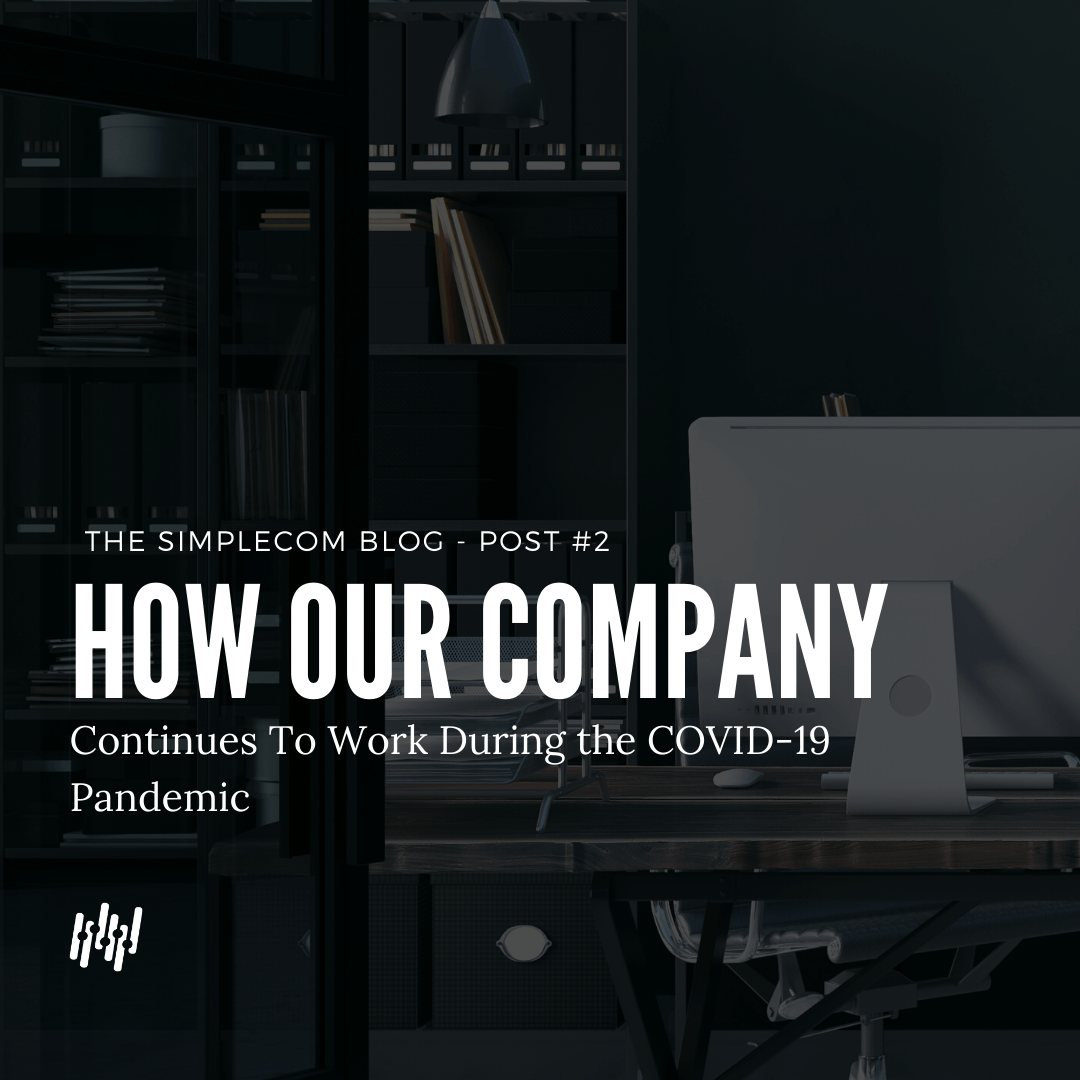
By Michael Aldea
•
23 Mar, 2020
We have all seen them. The responses from seemingly every company we've ever given our email to. In fact, this we sent our own which you might have received. There were the standard responses to any email we send to our database. The auto-replies, the opens, and the unsubscribes. And in typical fashion, Brian McKeon the president of SimpleCom, answered this person with a very SimpleCom-ly reply.
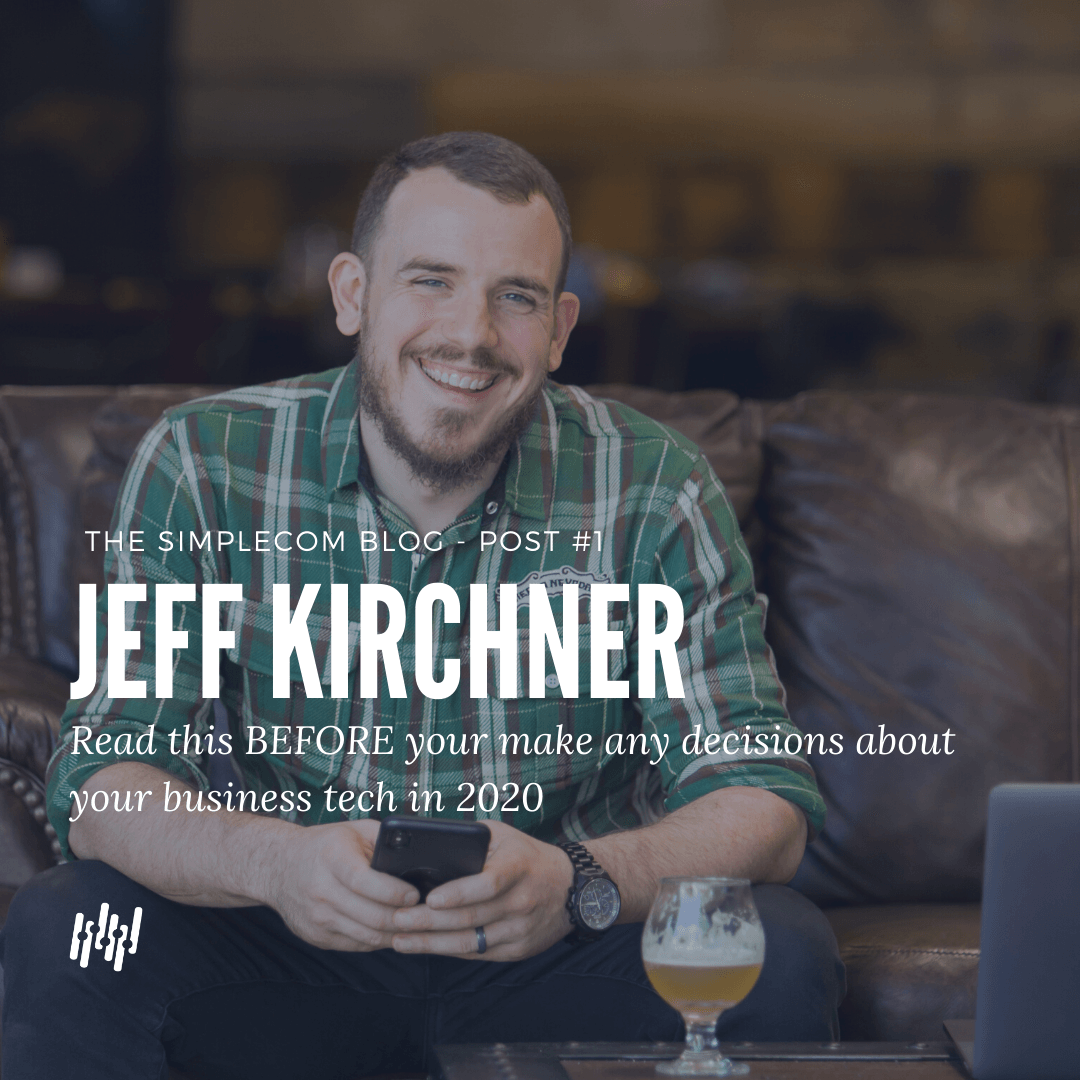
By Michael Aldea
•
28 Feb, 2020
Are you thinking about making a change to your business technology in 2020. A new phone system? A new network? Jeff Kirchner, the Director of Operations for SimpleCom answers some questions about what you should be thinking about before you make any changes to your business technology.
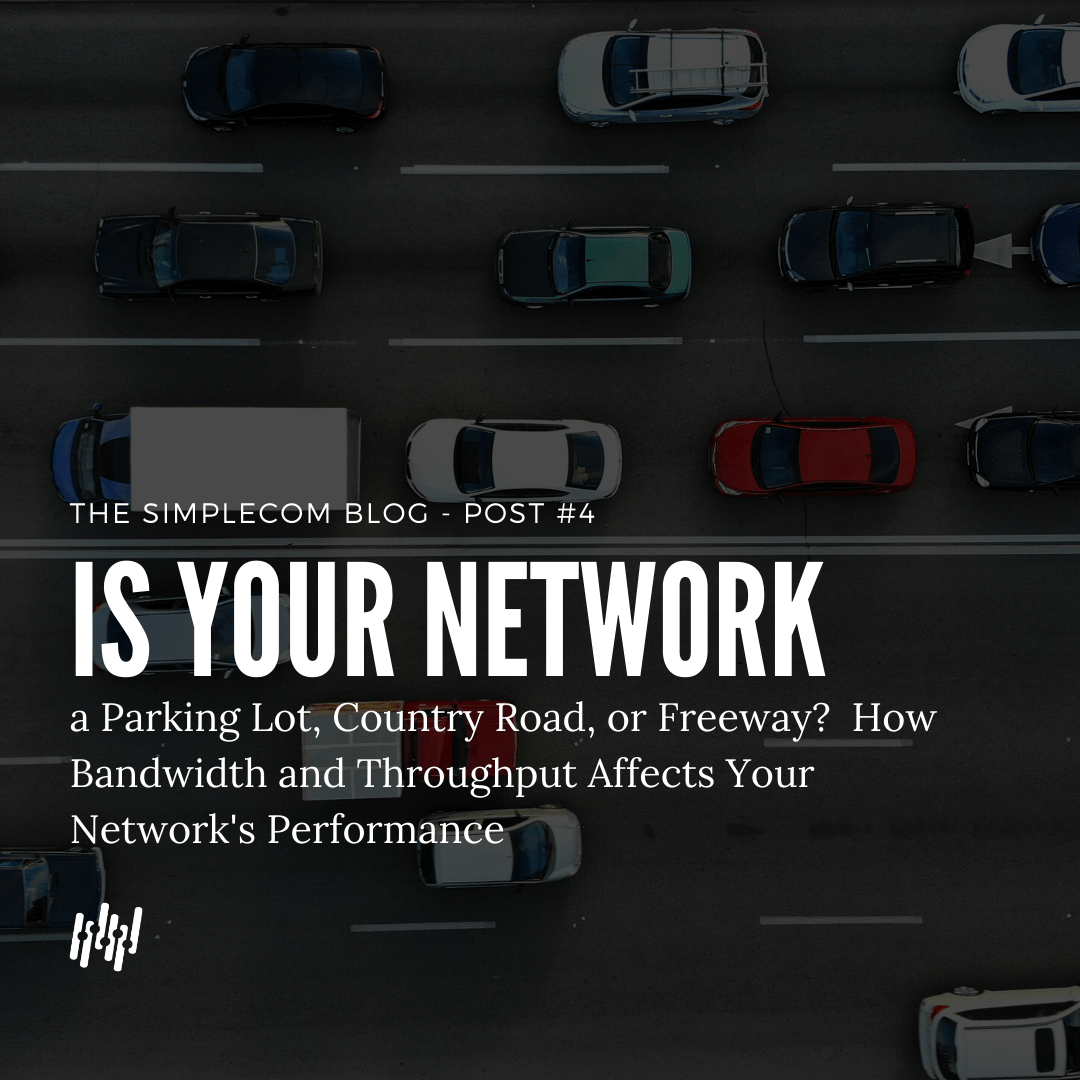
By Michael Aldea
•
07 May, 2020
If you answered “yes” to any of these, then your slow WAN (Wide Area Network) provider may be what is causing your business network to seem more like a ‘parking lot’ and explain why the daily complaints of slow internet and horrible call quality are hitting your inbox. But why? You pay for reliable, fast Internet and it should be able to handle your business traffic, yes? Well... yes and no. You pay for bandwidth – but your actual throughput is what you experience. There are a thousand descriptions for how an Internet Service Provider may describe how fast their service is and how their connections work. We will try to take a second to explain this in the simplest terms possible – or the SimpleCom way if you would. First – let's get the definitions out of the way. Bandwidth is the potential (or theoretical) speed of your Internet connection. Some describe is at the ‘carrying capacity’ of the network. Bottom line - it’s how much ‘pipe’ you buy and what (you think) the ISP should make available. (We will skip the bandwidth of your LAN for now - that’s another discussion). Throughput is the actual (real-world) speed of the network. This is what your office workers experience when they try to access applications in the cloud, or stream video, or send an email. Throughput is the thing that impacts the productivity of the business workday and has a great impact on everything from your Voice-over-IP calls, to your email attachments getting sent. You may pay for a wide-pipe, but if your throughput sucks, it doesn’t matter. Here’s another way to look at it. You’ve heard of internet speed, right? It’s what all the ISP’s use to sell their services. Popular ISP’s (like cable companies) sell packages that promise things like 300 Mbps (Megabits per second) for internet speed. In our industry we call that bandwidth. That is the theoretical speed limit for ‘the road’ you’re traveling. The network is the type road you drive on. Think of it this way: A 2-lane country road gets you where you want to go, just not too fast (low bandwidth) A freeway with 6 lanes gets you to your destination faster (high bandwidth) Connections like DSL, T1, or Satellite service is that country road.
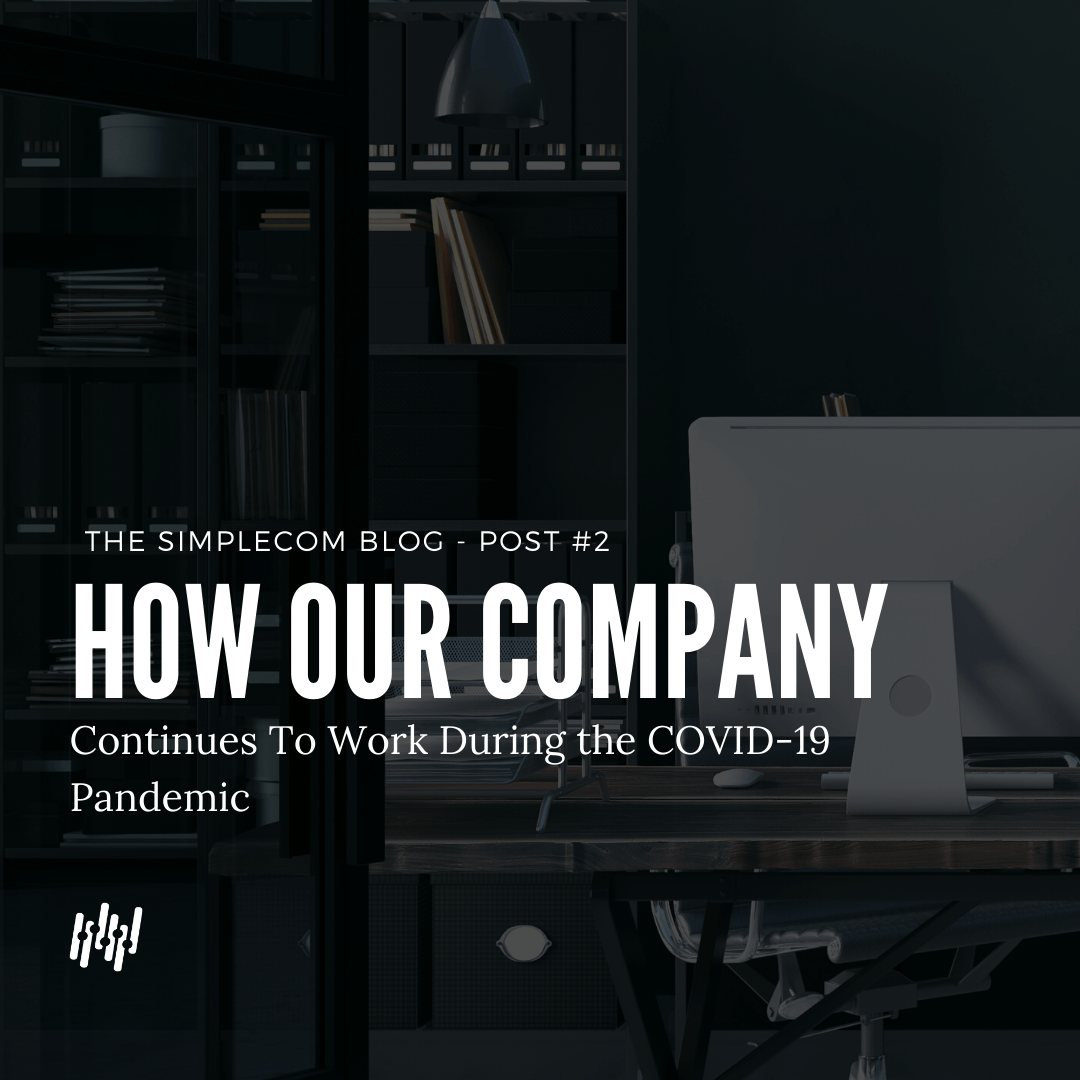
By Michael Aldea
•
23 Mar, 2020
We have all seen them. The responses from seemingly every company we've ever given our email to. In fact, this we sent our own which you might have received. There were the standard responses to any email we send to our database. The auto-replies, the opens, and the unsubscribes. And in typical fashion, Brian McKeon the president of SimpleCom, answered this person with a very SimpleCom-ly reply.
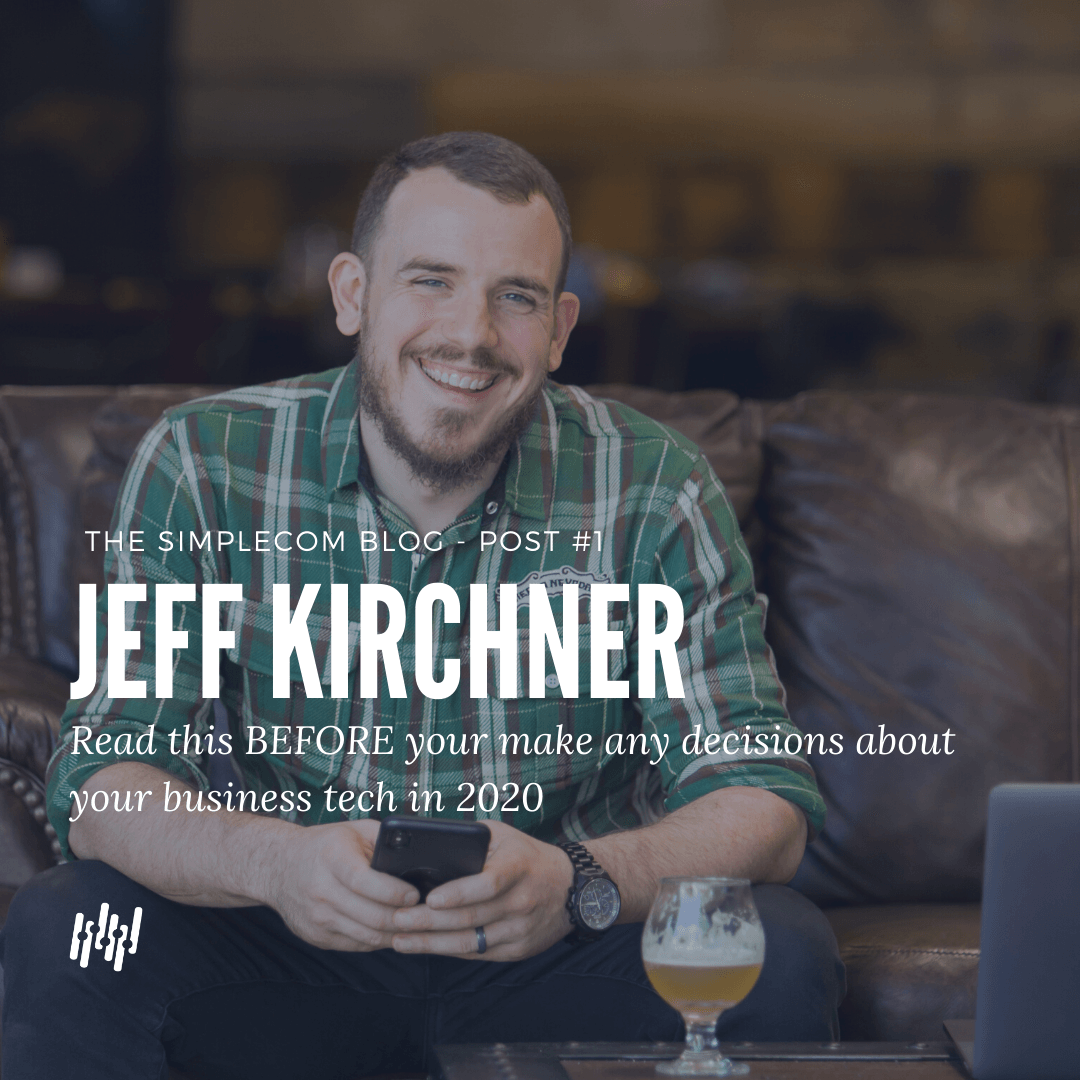
By Michael Aldea
•
28 Feb, 2020
Are you thinking about making a change to your business technology in 2020. A new phone system? A new network? Jeff Kirchner, the Director of Operations for SimpleCom answers some questions about what you should be thinking about before you make any changes to your business technology.