Get in touch
704-839-2468
info@simplecom.pro
How Our Company Continues To Work During the COVID-19 Pandemic
Michael Aldea • Mar 23, 2020
We have all seen them. The responses from seemingly every company we've ever given our email to. Recently we sent our own which you might have received.
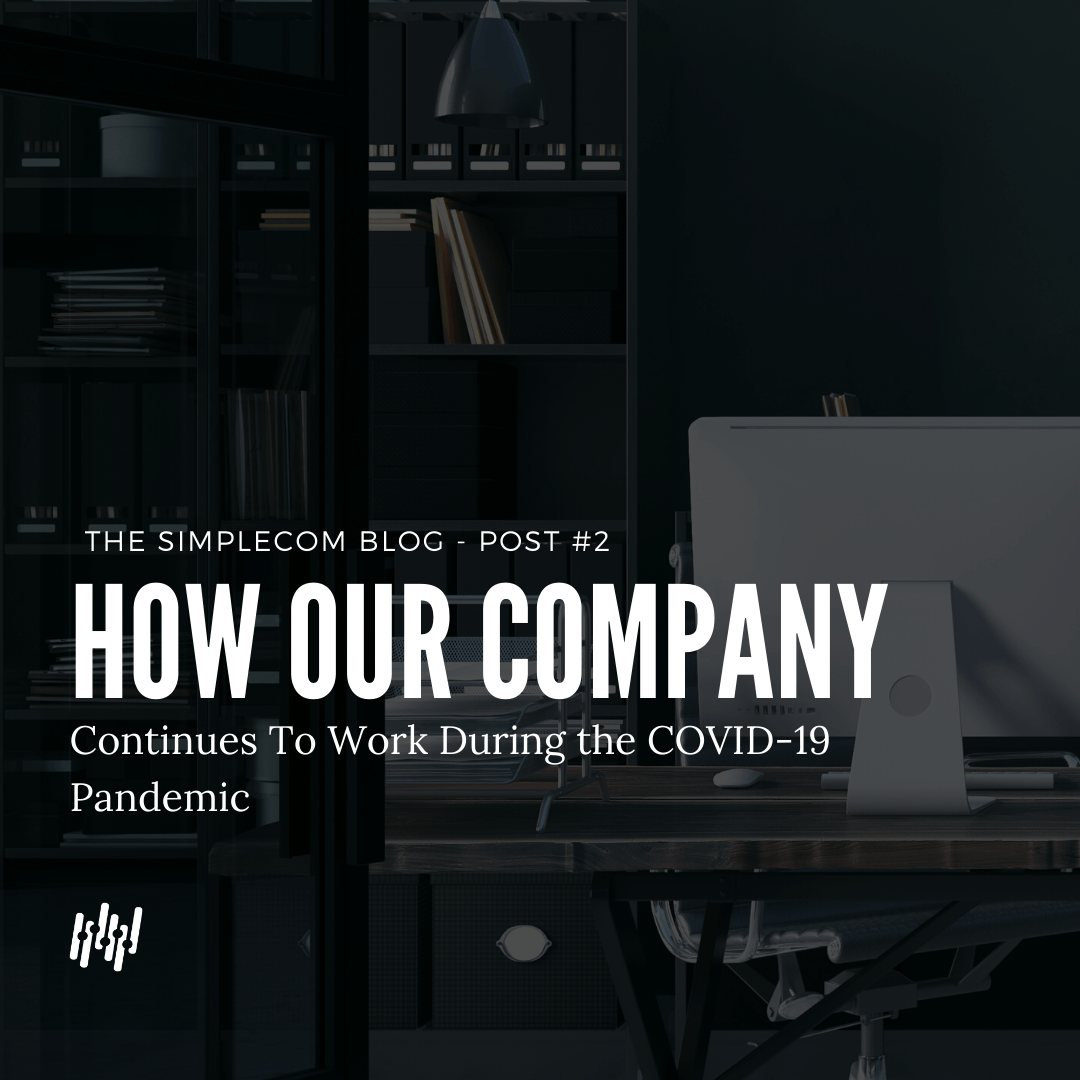
There were the standard responses to any email we send to our database - the auto replies, the opens, and the unsubscribes.
Here's an example of the kind of emails we received:
And in typical fashion, Brian McKeon the president of SimpleCom, answered this person with a very SimpleCom-ly reply.
From: Brian McKeon <brian@simplecom.pro>
Date:
Thursday, March 19, 2020 at 10:09 AM
Subject: Re: [External] How the SimpleCom Team Is Dealing with the Coronavirus
Here is our plan for dealing with Coronavirus.
At Simple Com, we expect everyone to be able to work from a reliable, comfortable place with all of the technology they need at their fingertips.
We expect them to be able to work for an entire day and be as productive as they would be at any office.
No technical challenges; No interruptions (animals, family, etc).
To do this, we equip all our staff as follows:
- AER1600 LTE/Wi-Fi router to provide managed network that is separate from their home's primary Internet
- Most home connections are not reliable
- Home Internet is subject to ‘neighborhood demand’ peaks/latency
- Users are always in competition with family members not at work/school
- Laptop/PC
- Office365 with local clients on each PC (no smartphone only installs)
- MS Teams on every PC (not smartphone only installs)
- Verizon One Talk Desk Phone (not just apps on PC or smartphone)
We keep real-time video enabled ‘virtual conference rooms’ open all day for SUPPORT and OPERATIONS.
This allows people to ‘drop-in’ to any room and talk with or view others in the room to check in, talk about projects, etc.
We do this to help reduce the rise in volume of emails that naturally occur when people are not in the office together.
It also helps maintain camaraderie and the personal connections needed to ensure good teamwork.
I don’t know if this works for everyone, but it certainly works for us.
I hope this helps.
Let me know if you need anything else.
Best of luck,
Brian
How is your business making the adjustment from being in one place to being all over the place? Let us know in the comment section below. If you need help with this transition fill out the form on this page or email us at
workremote@simplecom.pro.
Be safe, stay safe, and keep your hopes up. This too shall pass.
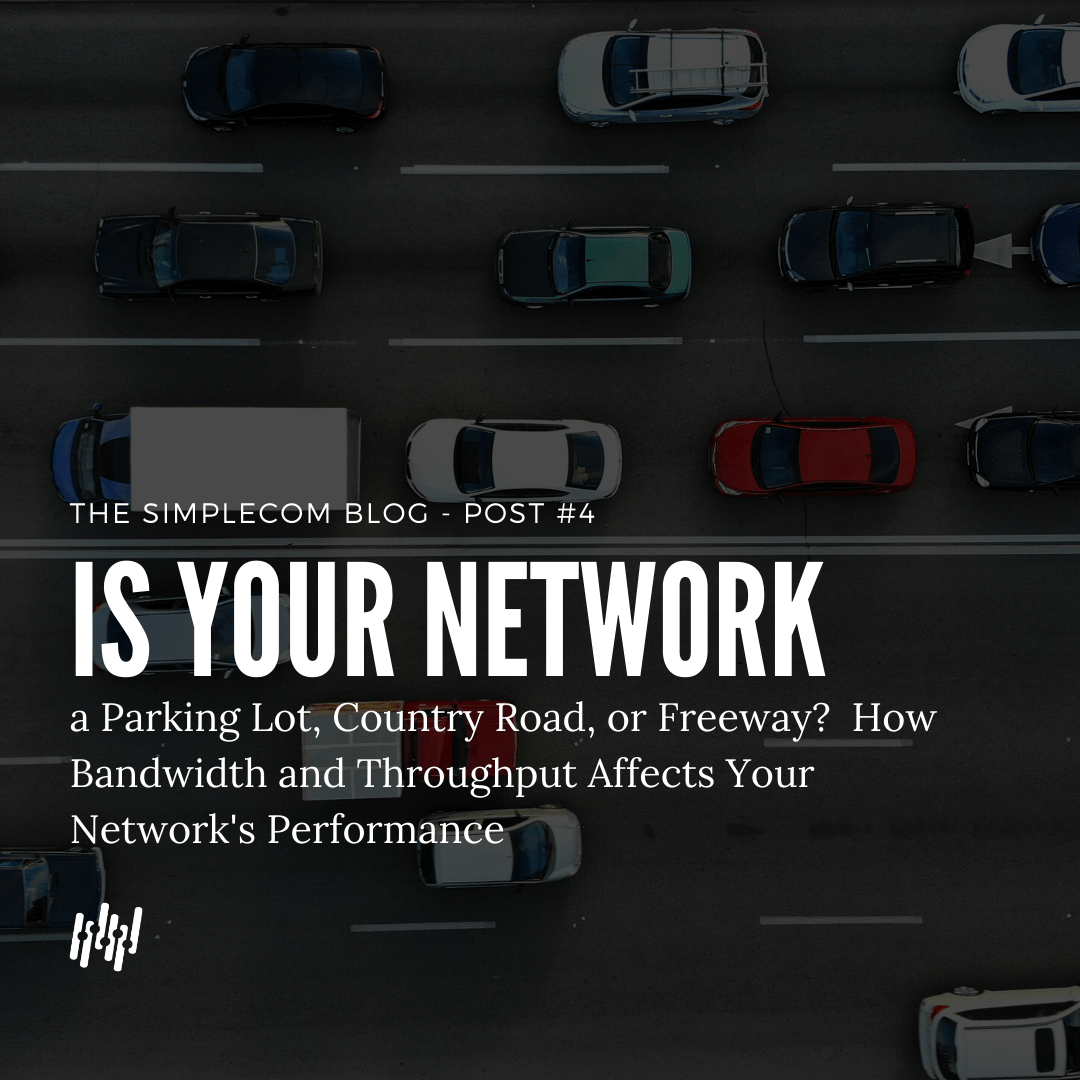
By Michael Aldea
•
07 May, 2020
If you answered “yes” to any of these, then your slow WAN (Wide Area Network) provider may be what is causing your business network to seem more like a ‘parking lot’ and explain why the daily complaints of slow internet and horrible call quality are hitting your inbox. But why? You pay for reliable, fast Internet and it should be able to handle your business traffic, yes? Well... yes and no. You pay for bandwidth – but your actual throughput is what you experience. There are a thousand descriptions for how an Internet Service Provider may describe how fast their service is and how their connections work. We will try to take a second to explain this in the simplest terms possible – or the SimpleCom way if you would. First – let's get the definitions out of the way. Bandwidth is the potential (or theoretical) speed of your Internet connection. Some describe is at the ‘carrying capacity’ of the network. Bottom line - it’s how much ‘pipe’ you buy and what (you think) the ISP should make available. (We will skip the bandwidth of your LAN for now - that’s another discussion). Throughput is the actual (real-world) speed of the network. This is what your office workers experience when they try to access applications in the cloud, or stream video, or send an email. Throughput is the thing that impacts the productivity of the business workday and has a great impact on everything from your Voice-over-IP calls, to your email attachments getting sent. You may pay for a wide-pipe, but if your throughput sucks, it doesn’t matter. Here’s another way to look at it. You’ve heard of internet speed, right? It’s what all the ISP’s use to sell their services. Popular ISP’s (like cable companies) sell packages that promise things like 300 Mbps (Megabits per second) for internet speed. In our industry we call that bandwidth. That is the theoretical speed limit for ‘the road’ you’re traveling. The network is the type road you drive on. Think of it this way: A 2-lane country road gets you where you want to go, just not too fast (low bandwidth) A freeway with 6 lanes gets you to your destination faster (high bandwidth) Connections like DSL, T1, or Satellite service is that country road.
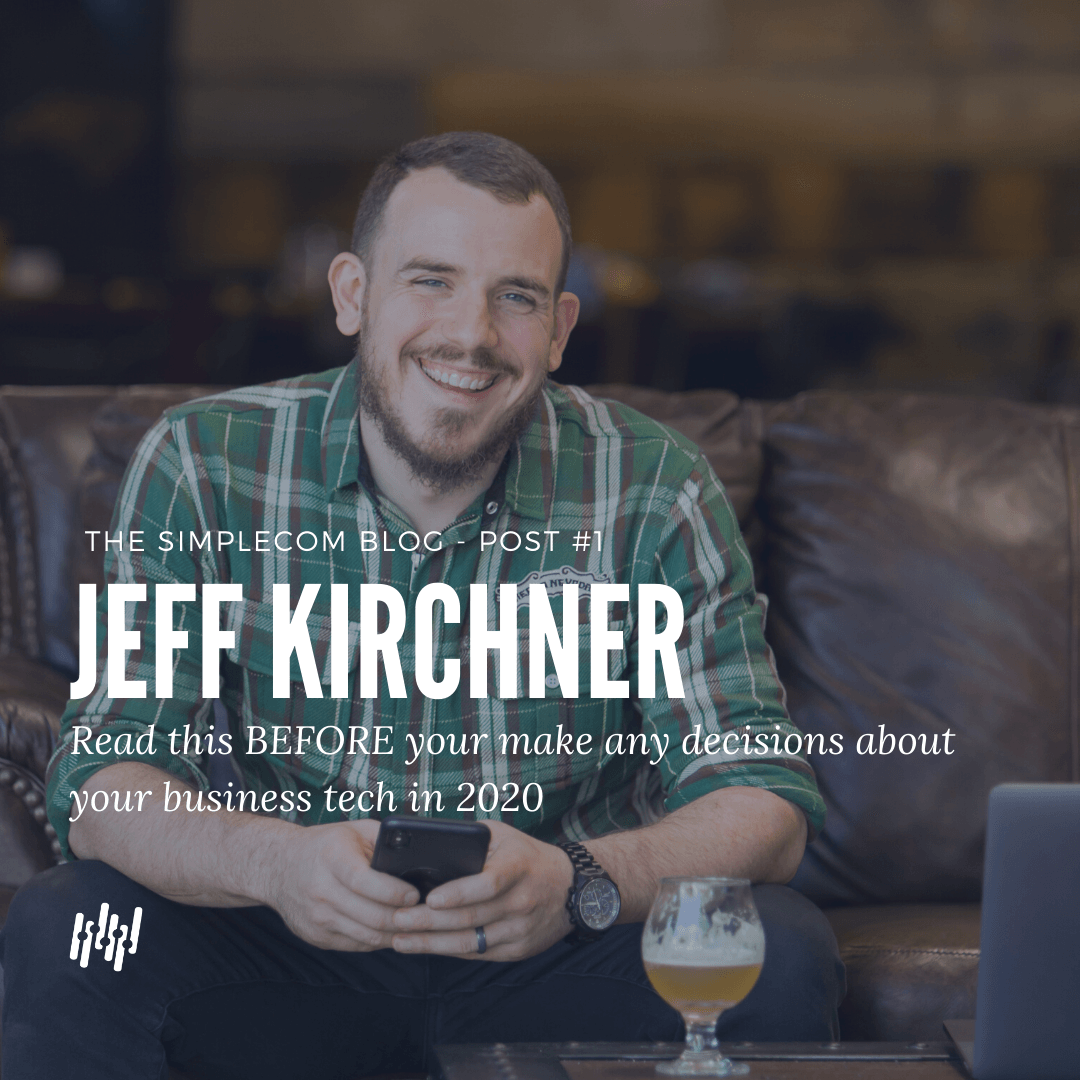
By Michael Aldea
•
28 Feb, 2020
Are you thinking about making a change to your business technology in 2020. A new phone system? A new network? Jeff Kirchner, the Director of Operations for SimpleCom answers some questions about what you should be thinking about before you make any changes to your business technology.
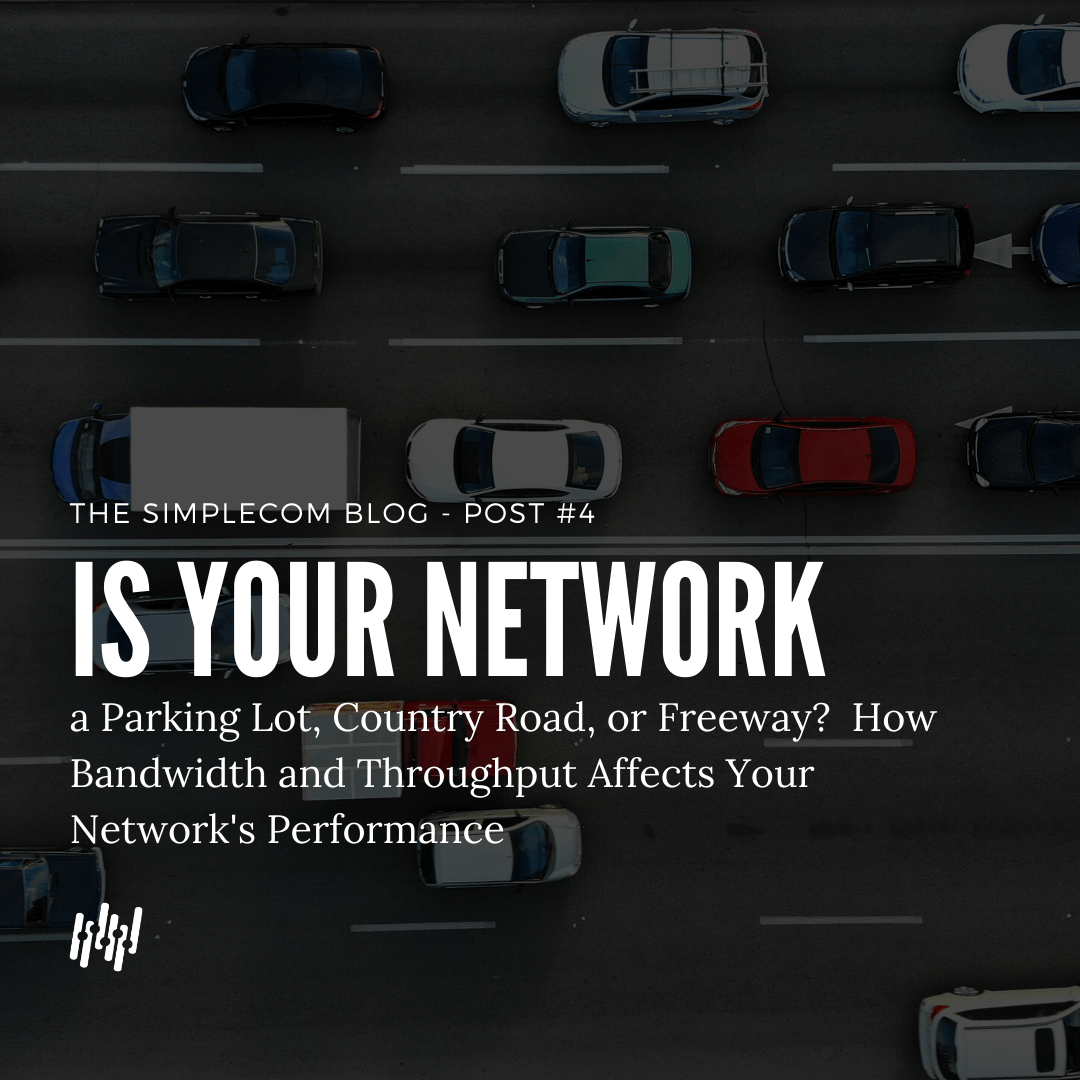
By Michael Aldea
•
07 May, 2020
If you answered “yes” to any of these, then your slow WAN (Wide Area Network) provider may be what is causing your business network to seem more like a ‘parking lot’ and explain why the daily complaints of slow internet and horrible call quality are hitting your inbox. But why? You pay for reliable, fast Internet and it should be able to handle your business traffic, yes? Well... yes and no. You pay for bandwidth – but your actual throughput is what you experience. There are a thousand descriptions for how an Internet Service Provider may describe how fast their service is and how their connections work. We will try to take a second to explain this in the simplest terms possible – or the SimpleCom way if you would. First – let's get the definitions out of the way. Bandwidth is the potential (or theoretical) speed of your Internet connection. Some describe is at the ‘carrying capacity’ of the network. Bottom line - it’s how much ‘pipe’ you buy and what (you think) the ISP should make available. (We will skip the bandwidth of your LAN for now - that’s another discussion). Throughput is the actual (real-world) speed of the network. This is what your office workers experience when they try to access applications in the cloud, or stream video, or send an email. Throughput is the thing that impacts the productivity of the business workday and has a great impact on everything from your Voice-over-IP calls, to your email attachments getting sent. You may pay for a wide-pipe, but if your throughput sucks, it doesn’t matter. Here’s another way to look at it. You’ve heard of internet speed, right? It’s what all the ISP’s use to sell their services. Popular ISP’s (like cable companies) sell packages that promise things like 300 Mbps (Megabits per second) for internet speed. In our industry we call that bandwidth. That is the theoretical speed limit for ‘the road’ you’re traveling. The network is the type road you drive on. Think of it this way: A 2-lane country road gets you where you want to go, just not too fast (low bandwidth) A freeway with 6 lanes gets you to your destination faster (high bandwidth) Connections like DSL, T1, or Satellite service is that country road.
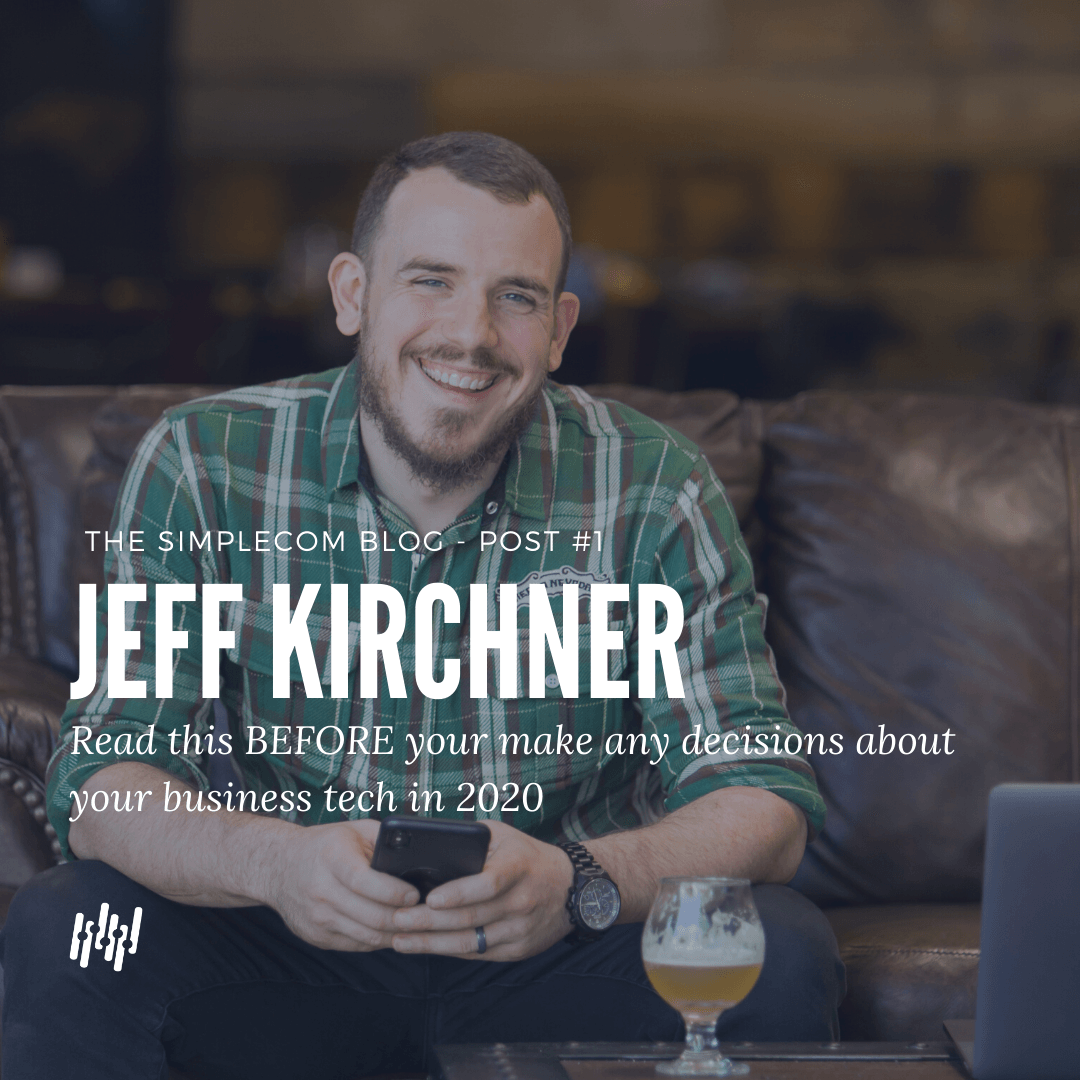
By Michael Aldea
•
28 Feb, 2020
Are you thinking about making a change to your business technology in 2020. A new phone system? A new network? Jeff Kirchner, the Director of Operations for SimpleCom answers some questions about what you should be thinking about before you make any changes to your business technology.