Get in touch
704-839-2468
info@simplecom.pro
Is Your Network a Parking Lot, Country Road, or Freeway? How Bandwidth and Throughput Affects Your Network's Performance
Michael Aldea • May 07, 2020
Do you currently pay for this kind of Internet connection for your business?
- DSL
- T1
- Satellite
- Cable
- DSL
- T1
- T1
- Satellite
- Cable
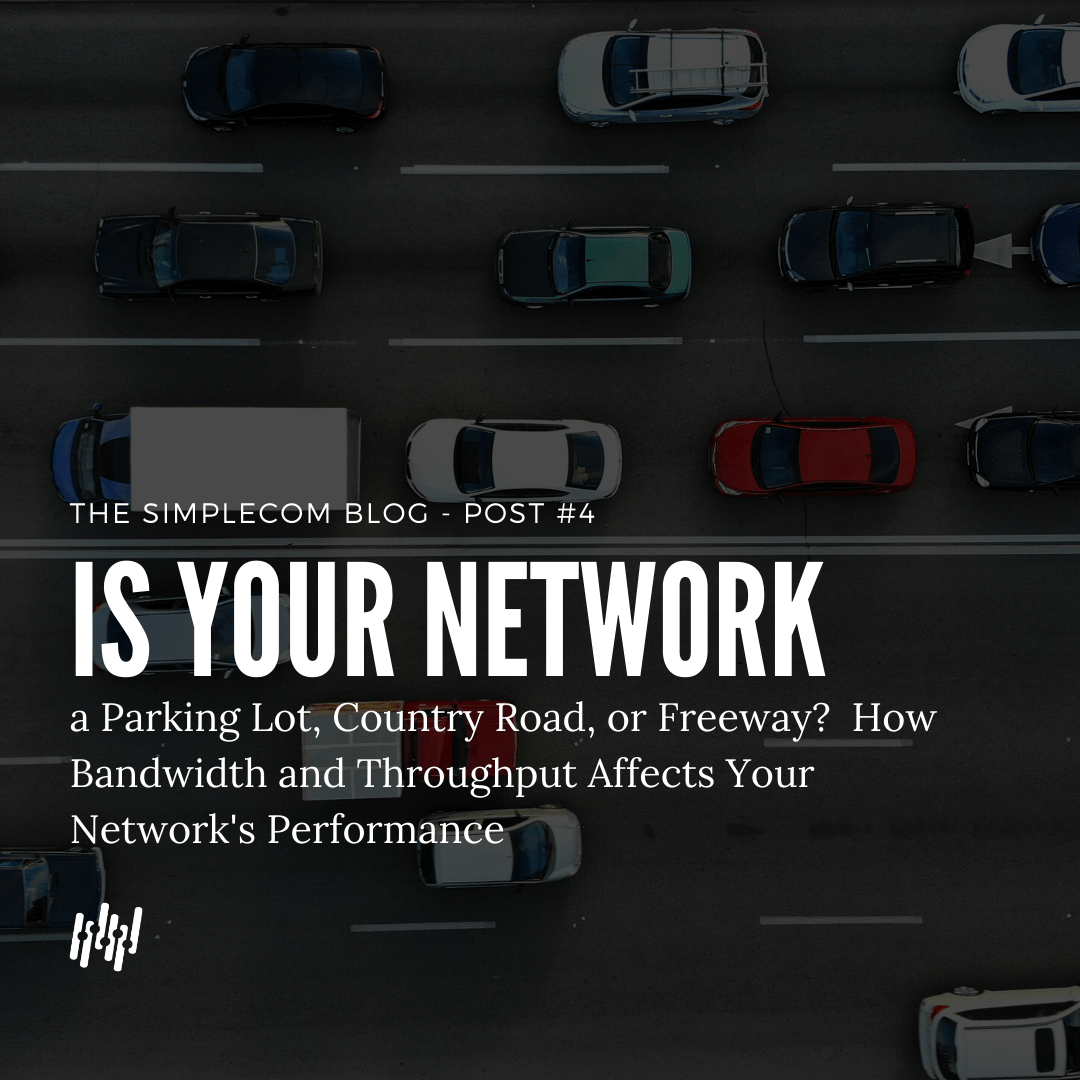
If you answered “yes” to any of these, then your slow WAN (Wide Area Network) provider may be what is causing your business network to seem more like a ‘parking lot’ and explain why the daily complaints of slow internet and horrible call quality are hitting your inbox. But why? You pay for reliable, fast Internet and it should be able to handle your business traffic, yes? Well... yes and no. You pay for bandwidth – but your actual throughput is what you experience.
There are a thousand descriptions for how an Internet Service Provider may describe how fast their service is and how their connections work. We will try to take a second to explain this in the simplest terms possible – or the SimpleCom way if you would.
First – let's get the definitions out of the way.
Bandwidth
is the potential (or theoretical) speed of your Internet connection. Some describe is at the ‘carrying capacity’ of the network. Bottom line - it’s how much ‘pipe’ you buy and what (you think) the ISP should make available. (We will skip the bandwidth of your LAN for now - that’s another discussion).
Throughput
is the actual (real-world) speed of the network. This is what your office workers experience when they try to access applications in the cloud, or stream video, or send an email. Throughput is the thing that impacts the productivity of the business workday and has a great impact on everything from your Voice-over-IP calls, to your email attachments getting sent. You may pay for a wide-pipe, but if your throughput sucks, it doesn’t matter.
Here’s another way to look at it.
You’ve heard of internet speed, right? It’s what all the ISP’s use to sell their services. Popular ISP’s (like cable companies) sell packages that promise things like 300 Mbps (Megabits per second) for internet speed. In our industry we call that bandwidth. That is the theoretical speed limit for ‘the road’ you’re traveling. The network is the type road you drive on. Think of it this way:
- A 2-lane country road gets you where you want to go, just not too fast (low bandwidth)
- A freeway with 6 lanes gets you to your destination faster (high bandwidth)
Connections like DSL, T1, or Satellite service is that country road.
A fiber connection is like that freeway.
The difference is night and day.
Why does this matter?
If you’re not using a VoIP solution currently then your phones aren’t on those roads. Your other devices (such as computers, printers, etc.) that on your network might be, but your phones aren’t. When you switch over to VoIP
– you’re not only putting more cars (traffic) on the road, your also adding devices that require more of the road to be effective and provide great service. Voice devices are a bit more sensitive to the stop-and-go nature of a shared road, and therefore may require a bit more priority to ensure they perform at an optimal level.
The Good News
The good news is there is no need to panic. This is all something that can be fixed. We have a client who is using two T1 lines (definitely closer to country road than freeway) for 18 One Talk VoIP
phones. They see few issues because their call volume happens to be low enough not to stretch their system. But this same set up with a higher call volume can result in dropped calls, robotic or muffled audio, one-way audio – a poor VoIP
experience.
The “Potentially” Bad News
Then again there could be a real issue at hand. We recently met with a company and they could not wait to throw their current VOIP
tech under the bus. They complained of dropped calls and terrible quality. But then we looked closely at their network and found they were running their ENTIRE system off a cable modem with a consumer grade Wi-Fi router. Half the phones were running on Wi-Fi, and their wireless signal was awful. A simple upgrade of their router to a better business-class (prosumer) level router allowed us to prioritize their VoIP traffic and allow their voice calls to claim more of the highway, and improved things dramatically.
What should you do?
First
– Look at your bill or call your ISP – find out what you are paying for (Bandwidth).
Next
– Run a speed test to find out the speeds you are actually getting (Throughput).
There are a ton of these speed test tools online, so you may want to try a few to see which gives you the most consistent results. Be aware – speed testing is not an exact science and there are a lot of variables, but they are a great litmus test for your network.
Run speed tests during different times of the day from different devices on your LAN. Try it from devices that are hard-wired to your network (connected by an ethernet cable) and from ones that are connect via Wi-Fi. This will give you a great cross-section of information to make a judgement on what you are actually getting in terms of throughout. Think of like the ‘wisdom of the crowd’. Ever play that game? It works here too.
You have your results – now what?
If you’re seeing download speeds that are below 10 Mbps and upload speeds below 1 Mbps then your network is looking like a slow country road. If that’s what you’re paying for, then your throughput and bandwidth are aligned and there is not much you can do to improve things other than ask your ISP to increase your speed (assuming they can, and that it’s not outside your budget).
If you’re seeing country road speeds and your bill says you’re paying for more than what you get, then you may want to have your ISP open a trouble ticket and do some diagnostic testing. They should be able to determine if the problems are related to their network or the equipment they installed at your business. Either way they have the ability to fix it pretty quick.
If it turns out the ISP says everything is fine, and it’s not their network or their equipment – then the burden falls back on you to dig a little deeper into what might be causing the performance bottleneck. It may be on your LAN. It may be cabling, or maybe some network equipment like a switch or a router needs to be upgraded. Either way – at least you’re on the path to a resolution.
p.s. - We’ll talk more about steps you can take to improve your LAN infrastructure in a future post.
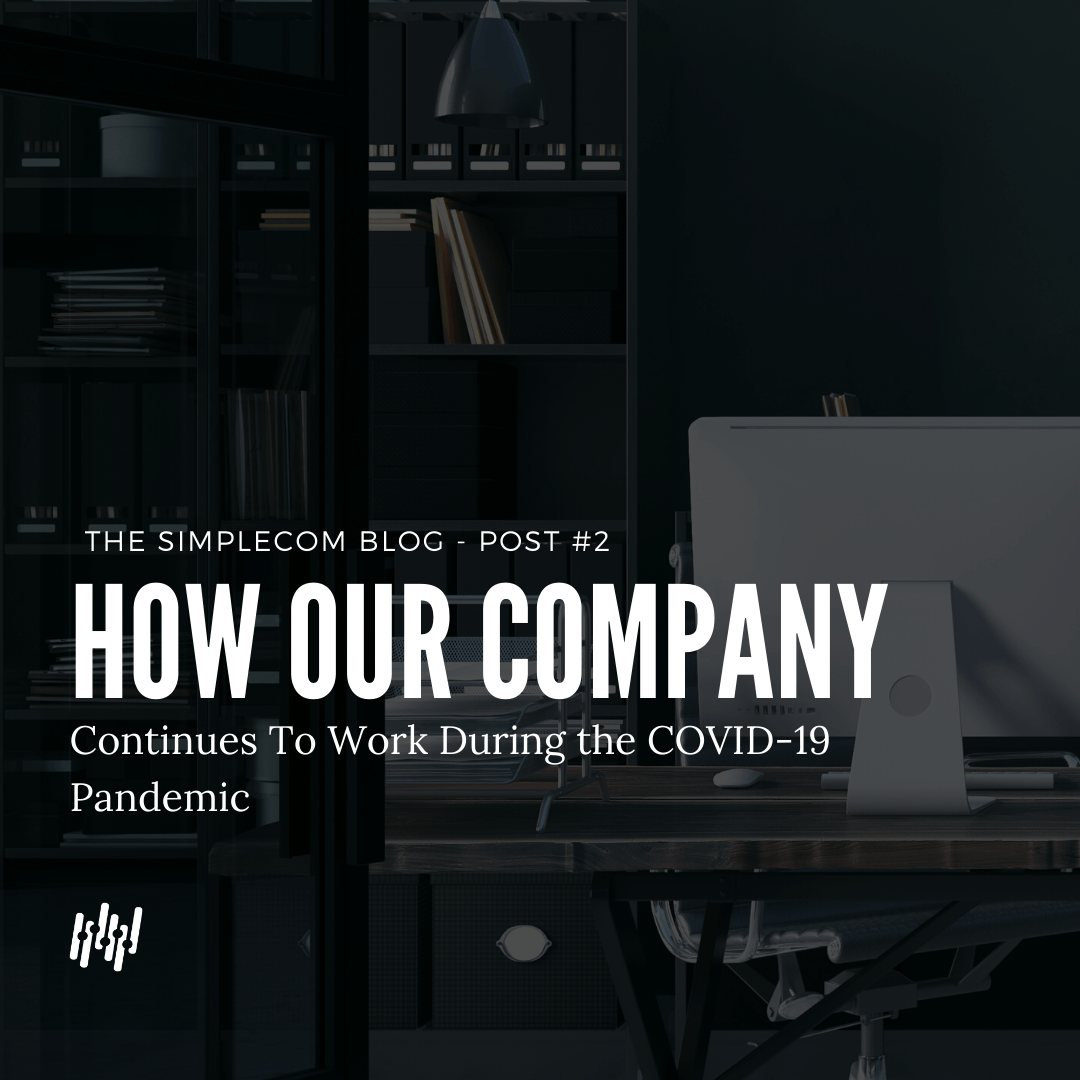
By Michael Aldea
•
23 Mar, 2020
We have all seen them. The responses from seemingly every company we've ever given our email to. In fact, this we sent our own which you might have received. There were the standard responses to any email we send to our database. The auto-replies, the opens, and the unsubscribes. And in typical fashion, Brian McKeon the president of SimpleCom, answered this person with a very SimpleCom-ly reply.
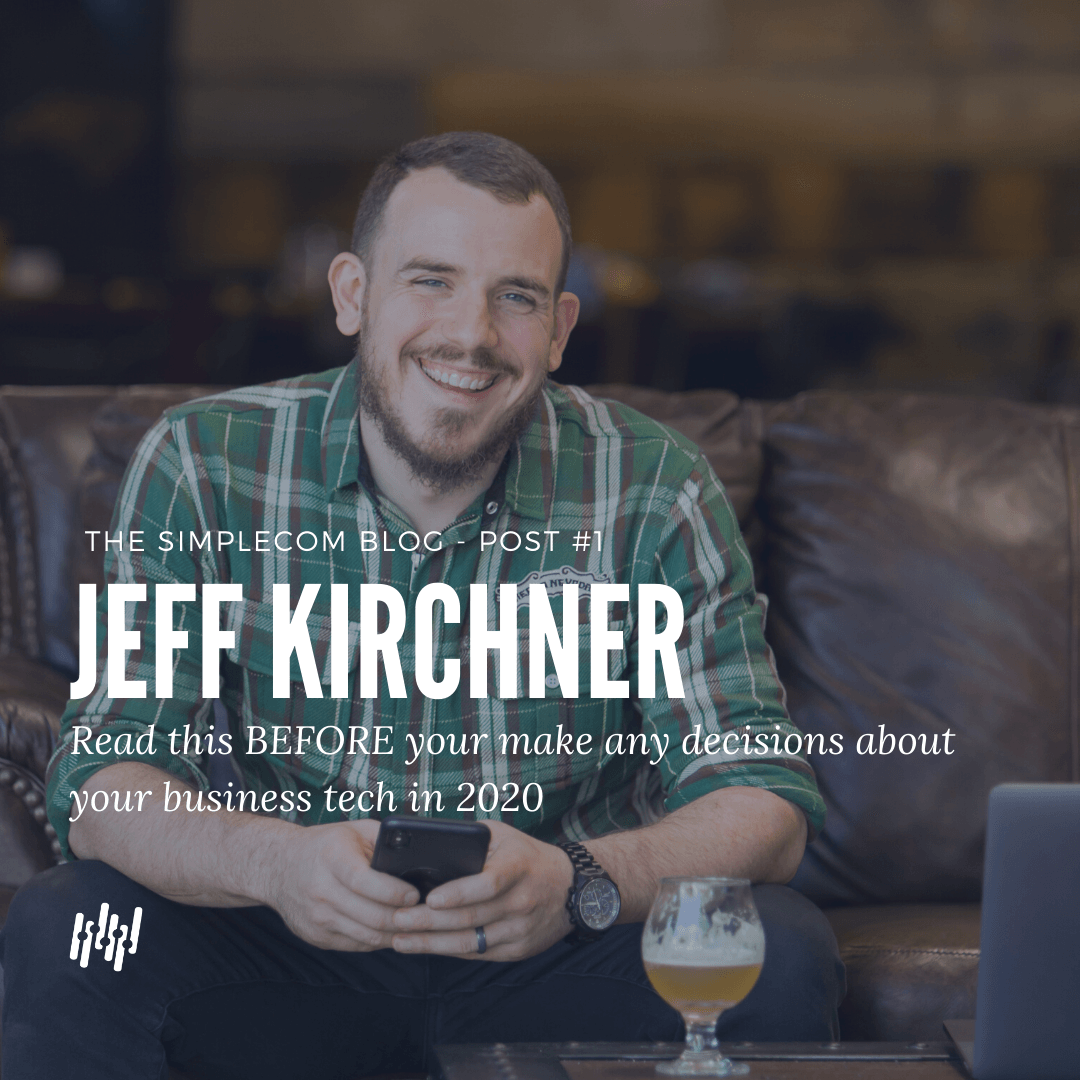
By Michael Aldea
•
28 Feb, 2020
Are you thinking about making a change to your business technology in 2020. A new phone system? A new network? Jeff Kirchner, the Director of Operations for SimpleCom answers some questions about what you should be thinking about before you make any changes to your business technology.
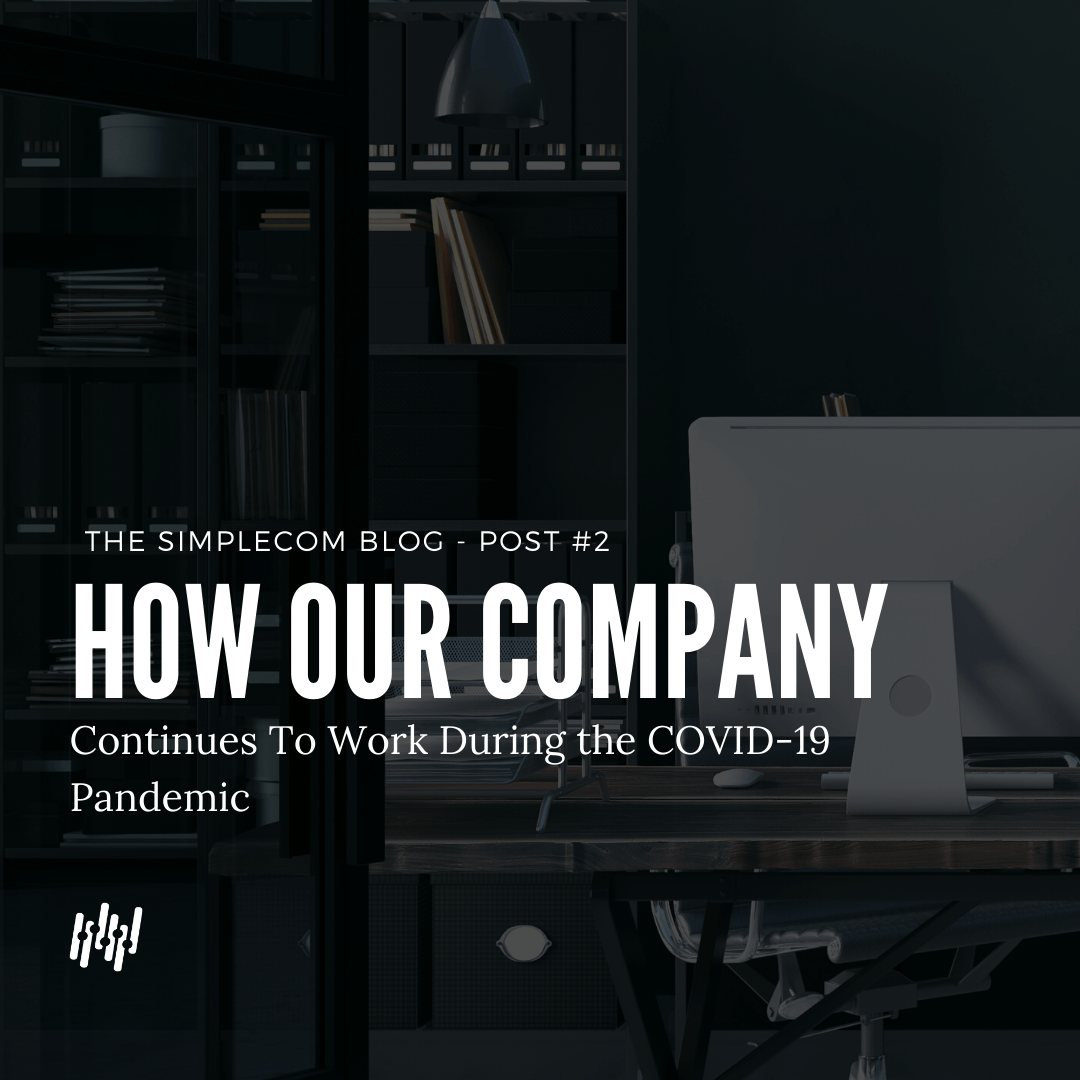
By Michael Aldea
•
23 Mar, 2020
We have all seen them. The responses from seemingly every company we've ever given our email to. In fact, this we sent our own which you might have received. There were the standard responses to any email we send to our database. The auto-replies, the opens, and the unsubscribes. And in typical fashion, Brian McKeon the president of SimpleCom, answered this person with a very SimpleCom-ly reply.
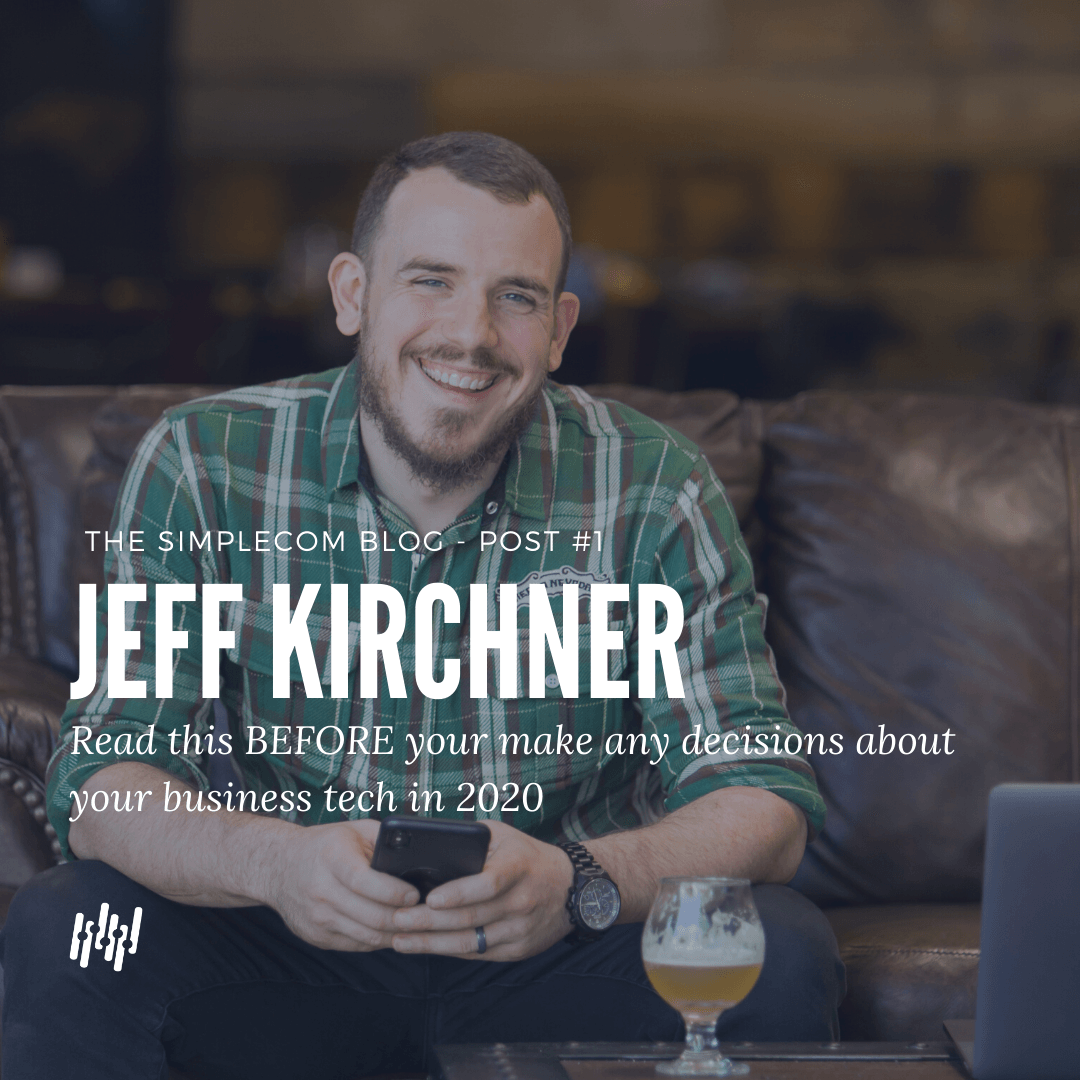
By Michael Aldea
•
28 Feb, 2020
Are you thinking about making a change to your business technology in 2020. A new phone system? A new network? Jeff Kirchner, the Director of Operations for SimpleCom answers some questions about what you should be thinking about before you make any changes to your business technology.