Get in touch
704-839-2468
info@simplecom.pro
Read this BEFORE you make any decisions about your business tech in 2020
Michael Aldea • Feb 28, 2020
There are a lot of decisions that businesses, large and small, make every day that affect how they operate. Of those decisions, technology will affect the day-to-day operations more than anything else.
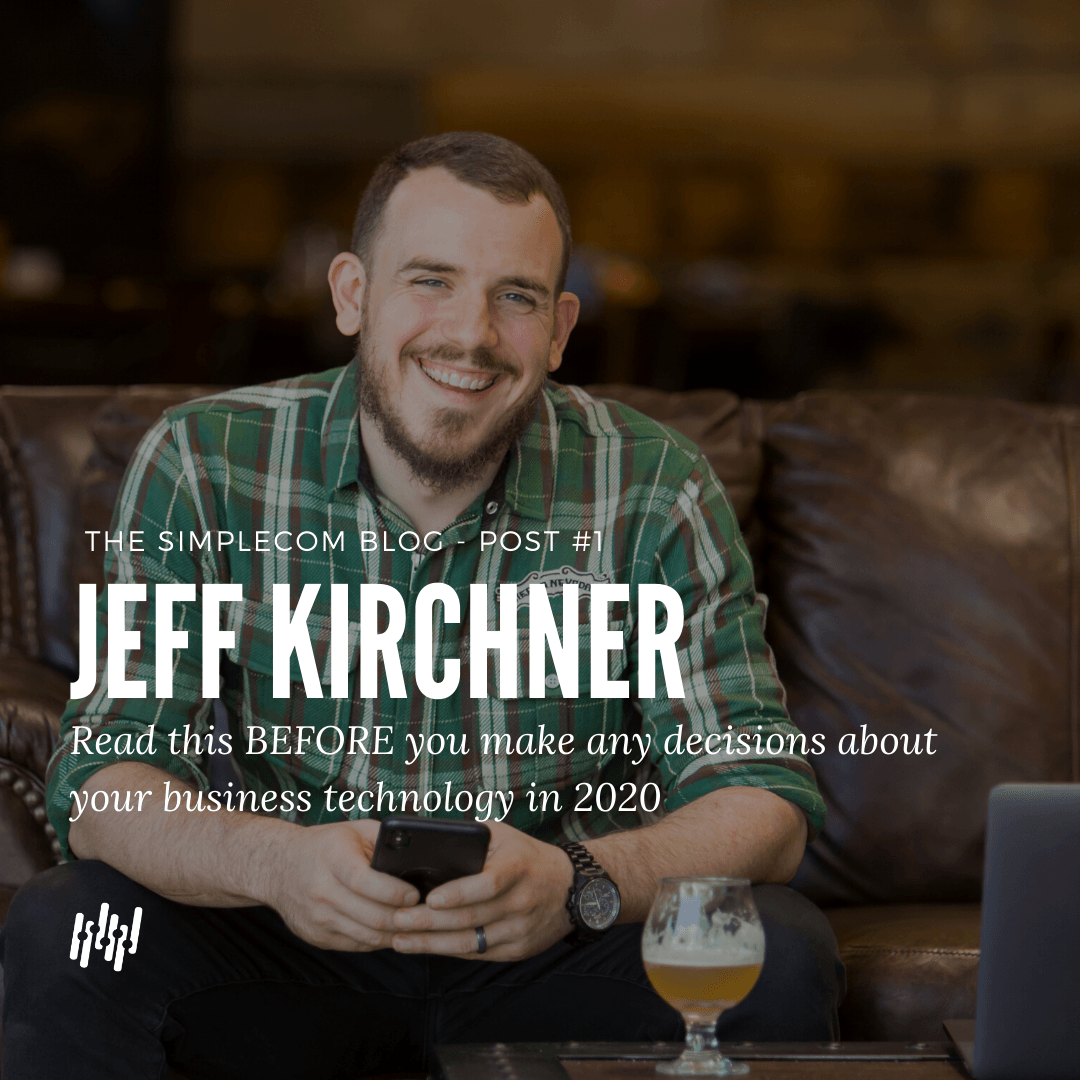
Recently, I had a conversation with Jeff Kirchner, the Director of Operations for SimpleCom, and we covered everything from what he sees most when he meets with customers, the minimum technology buy-in that businesses need to be prepared for, and even a little bit about 5G.
You work with businesses of all shapes and sizes - what is something that you see most often that drives you crazy when it comes to their Network?
The biggest problem I see when walking into a business is the amount of investment that companies make outside of their Network. There is a company (who will remain nameless) that comes to mind that is the model for this issue. When you walk in, you’re greeted by a receptionist that sits at a large marble topped desk. Behind her is a gorgeous fountain that provides a calming sound of falling water throughout the entire office. The waiting area hosts large televisions, reclining chairs and free snacks. And the desks where people work are accompanied by plush seating and new iMac computers.
I was there to talk about the issues they’re having with their VoIP phones and their network speeds.
I was walked into their network closet and that’s when I saw it...their entire business was running on a $50 switch connected to a cheap router provided by their ISP.
A lot of times the network is the last thing that people think about. So much has changed over the last few years (with regards to Network Equipment). To go into a business and see that they have 20-year-old equipment or consumer grade devices that are not suited for the size of their business is shocking.
You just can’t put today's technology on yesterday's network.
What business tech (or lack of) is holding back today's businesses?
Well, it’s rare that a carrier or provider is the issue - maybe in a rural area where you have DSL (where your throughput just isn't up to par). But in 2020 I can get a fiber connection for what I used to pay for a cable connection - so I don’t think that's the problem.
On a similar note, rarely do I run into times where cabling is insufficient (though it does happen). Most customers have at least CAT5e cabling in their building which will support most speeds available for your network today.
So, it's not the carrier and it's not the cabling.
That leaves only the routers and switches.
A good router is a great place to start. But you're only strong as your weakest link. So, even if you have a great router, if you have crappy switches you will still subject yourself to network latency and poor performance.
I'm a business with 5 to 10 employees - what kind of business technology does my company need?
This is a complicated question to answer. Let’s say I have 5 employees that work at a call center; an example is a dispatch office for an ambulance company. All they do is answer the phone and fire off a few emails. I don't need anything complicated for those five employees. I can get away with your basic business class router and switch – probably can do this for under $1500. I'm perfectly fine with this setup. I can even run this over an LTE connection if I wanted to and still get the performance I’m looking for.
But now let's say I have 5 employees that work for a design firm. They are transferring large CAD files to a server that they keep locally that is then sent up to the cloud for data backup. They constantly send emails with large attachments and use Microsoft Teams where some of these documents are shared. They use video (calls) with people who live and work in remote areas and use Cloud Hosted VoIP to communicate with customers. This same number of people would need a professional business class router and a robust layer three managed switch that can handle routing traffic specifically over servers and provide quality of service policies for their applications – they can expect to spend more than $1500 for this solution.
So it's not a size thing - It's a use thing.
Form follows function. You have to ask, "what's your function?"
My suggestion (to companies today) is if your routers and switches that you bought 15 years ago are ready to be upgraded, which they probably are, then make the investment, because it's going to be another 15 years before you have to do it again.
We get emails and calls from customers all the time asking, "Can I just get a quote for this?"
It drives them nuts, but I never provide a quote without asking the questions, "What's your application?"
A lot of times people don't know. They reference a buzzword they saw on the internet and ask for “something like a Cradlepoint”. After a deeper dive we often find that what they were looking for is not actually what they need.
You have to ask those qualifying questions.
What's wrong with going to a local consumer electronics store like Best Buy or Target for this kind of equipment?
It's a waste of money.
It's not going to do what you need it to do and furthermore, this equipment is meant for residential use, not businesses.
It comes down to three main things.
The first is security. I can't lock a residential router down. Home networks get hacked all the time. The security policies that exist in commercial grade routers simply do not exist in this equipment.
The next is management. Remote management really isn't even an option anymore. Routers and Switches need to be managed remotely to expedite the changes and support needed to keep your business running. Most residential routers don't allow inbound traffic for people to manage them (remotely) because they're meant for your home.
The third is horsepower. Simply put, routers (and even layer two or layer three switches) are computers. They have user interfaces, RAM, Memory and even processors. There may be only 10 people in your company, but every person has a Computer, cell phone or maybe a tablet, perhaps they even have their own printer they print to and VoIP desk phone they use. Before you know it, those 10 people just put 50 clients (devices) on your network. How does your router and switch route traffic from those clients to the applications that they're looking for on the network? Well, it takes processing power of the router and you're just not going to get that with equipment from Best Buy.
Let's get into the technical weeds a little - how would you describe the relationship between a switch and a router?
Well a router is just that, it is a device that allows me to route traffic across my network. A switch allows you to connect multiple devices to your router; unfortunately, switches aren’t quite that simple anymore.
The easiest way to describe a switch is to compare it to a USB hub, which most people have used. With one USB hub, I plug one USB in and I get more USB ports available. An unmanaged switch operates the exact same way as a USB hub does. It does not have a user interface or a way to manage it - you have one input and on the other side, more network connections become available.
Layer two and layer three managed switches work a bit differently. With managed switches, I can turn each port on and off individually if it has PoE (power over ethernet), I can reduce the speed out of certain ports and I can turn off or segment my traffic across different ports for different applications.
If you just need a few extra ethernet ports because you don't have enough places to plug in your cables, then you may be fine with an unmanaged switch. But I suggest that you don't plan for today, you plan for tomorrow.
This article was based on a live interview with Jeff. Listen to that interview below:
I know you said use cases are important - but is there a minimum buy in for a business in 2020?
I would say SimpleCom has done a really good job of putting together a baseline for an entry level network kit.
It’s simple; we start with a new patch panel used to re-terminate the network cabling throughout the building to ensure the best connections. We then use a business class router capable of strategically allocating bandwidth to my devices and applications on my network. Finally, we finish with a nice POE switch. This reduces the amount of power supplies you have laying around the office and allows us to put surge protection switch rather than having individual surge protectors on all the outlets. Both devices are setup to be remotely managed so in the event of an issue or configuration change needed, a prompt response time for the customer is possible.
We also try to encourage customers to move as much of their network to the cloud as they can in 2020. We see that today with products like Verizon’s One Talk® (a VoIP - voice over IP solution) and Microsoft’s Office 365.
That's where we are headed so why wait.
Do you have any thoughts on the ramifications of not doing some of these things? Pretend I'm Mr. Business Owner. I've been going along just fine with how things are. I don't need to do any of this - what would you say to them?
I’d say that It's not about you, it's about your competition - they're doing it.
You would have never thought that the phone book would have went away. 20 years ago people would say "how am I going to get in contact with people or find services I need, I better register for the phone book."
Now we have a generation of youth starting employment that don’t know what a phone book is. You're in an age where everything is done over the internet. People don't talk to each other anymore - it's email, it's text message, it's reviews on Yelp and Google. People can make or break your company from behind a computer screen so it’s important to stay at the top of the pack.
As an example, I can schedule somebody to come out and fix my HVAC. I can give them access to my unit by remotely unlocking my door and I can send them a payment over a mobile application. My service call gets completed and never have to talk to the company or the technician.
If you’re Mr HVAC owner and choose to still use fax for everything and require your customers look you up in the phone book because that's how you've “done it for 30 years” - that's fine. But know that you won't be here for the next 30 years because the competition is making the change. Now is the time for you to do the same, and SimpleCom can help.
As a final thought, what can you say about 5G today?
People of my generation don't really recall the migration from 3G to 4G.
What people don't realize is that 5G and 4G are both LTE. LTE stands for Long Term Evolution. 5G is just an evolved version of what 4G is today. Carriers are putting together more spectrum and allowing more capacity and throughput over newly allocated frequencies.
The move from 4G to 5G is a heavy lift because it operates similar to that of your Wi-Fi at home in a way.
Let me try to explain...
Without getting overly technical, let's say I fire up my Wi-Fi and I see SimpleCom 2.4 and SimpleCom 5.0 available to connect to.
These 2.4 and 5.0 are frequencies: 2400 megahertz (2.4 GHz) and 5000 megahertz (5.0 GHz). The lower the frequency, the farther the distance but slower the speed your signal can travel. The higher the frequency, the shorter the distance but faster the speed your signal travels. Well, 5G operates at 3500 megahertz (3.5 GHz).
At these frequencies, the speeds are very fast but because higher frequencies do not travel far, it will have little to no in-building penetration. For you (a business) to get 5G in your building you're going to have to put an appliance on the roof or somewhere very close to a window to accept that signal. That then propagates (just like with boosters today) with internal antennas that will fill your building with 5G service.
To get to the point where 5G is what 4G is now, we are several years away.
That said, I tell people "It’s ok to buy things 5G ready, but don’t forget about the same reliable 4G network that you’ve grown to depend on – it is still perfectly suitable for your applications today.".
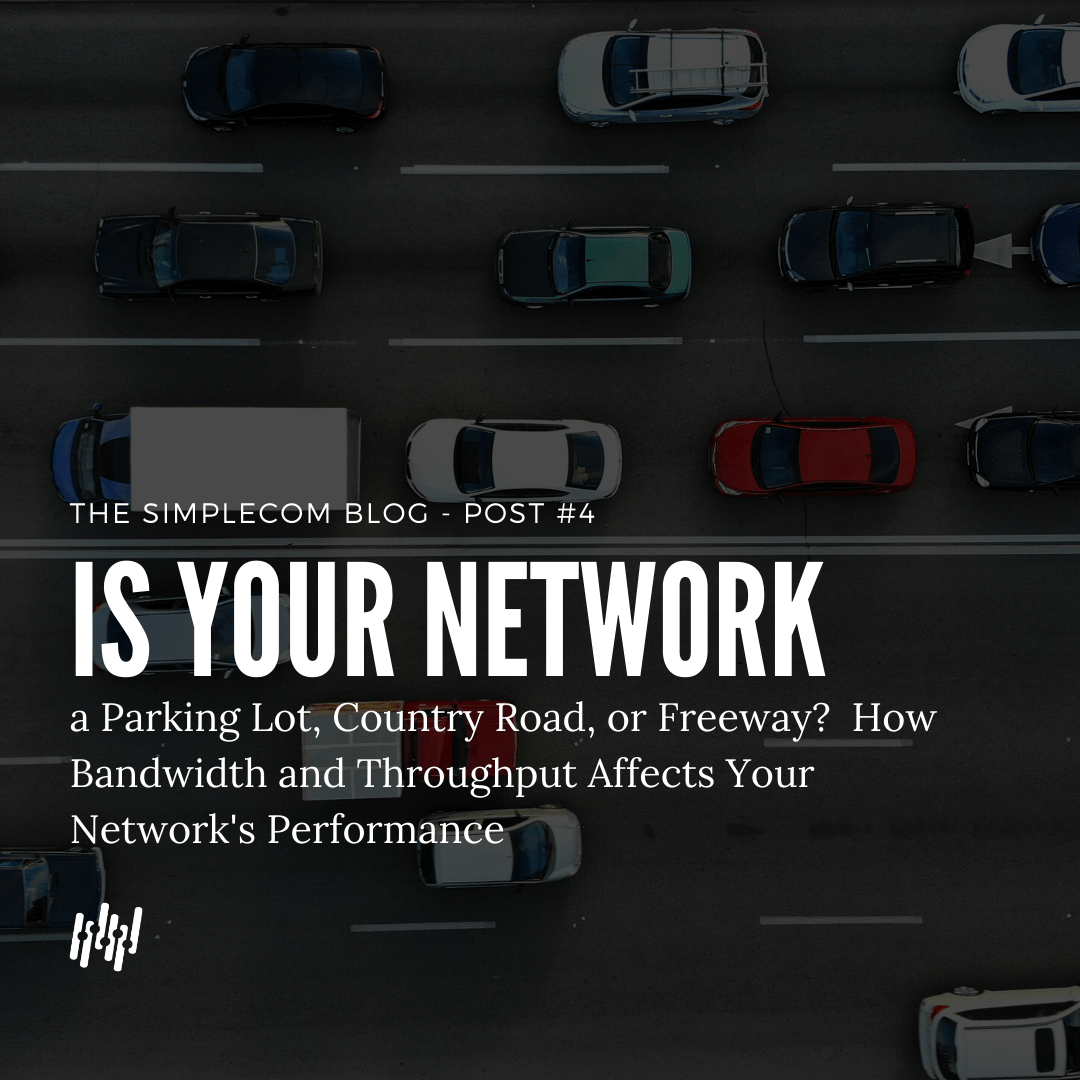
By Michael Aldea
•
07 May, 2020
If you answered “yes” to any of these, then your slow WAN (Wide Area Network) provider may be what is causing your business network to seem more like a ‘parking lot’ and explain why the daily complaints of slow internet and horrible call quality are hitting your inbox. But why? You pay for reliable, fast Internet and it should be able to handle your business traffic, yes? Well... yes and no. You pay for bandwidth – but your actual throughput is what you experience. There are a thousand descriptions for how an Internet Service Provider may describe how fast their service is and how their connections work. We will try to take a second to explain this in the simplest terms possible – or the SimpleCom way if you would. First – let's get the definitions out of the way. Bandwidth is the potential (or theoretical) speed of your Internet connection. Some describe is at the ‘carrying capacity’ of the network. Bottom line - it’s how much ‘pipe’ you buy and what (you think) the ISP should make available. (We will skip the bandwidth of your LAN for now - that’s another discussion). Throughput is the actual (real-world) speed of the network. This is what your office workers experience when they try to access applications in the cloud, or stream video, or send an email. Throughput is the thing that impacts the productivity of the business workday and has a great impact on everything from your Voice-over-IP calls, to your email attachments getting sent. You may pay for a wide-pipe, but if your throughput sucks, it doesn’t matter. Here’s another way to look at it. You’ve heard of internet speed, right? It’s what all the ISP’s use to sell their services. Popular ISP’s (like cable companies) sell packages that promise things like 300 Mbps (Megabits per second) for internet speed. In our industry we call that bandwidth. That is the theoretical speed limit for ‘the road’ you’re traveling. The network is the type road you drive on. Think of it this way: A 2-lane country road gets you where you want to go, just not too fast (low bandwidth) A freeway with 6 lanes gets you to your destination faster (high bandwidth) Connections like DSL, T1, or Satellite service is that country road.
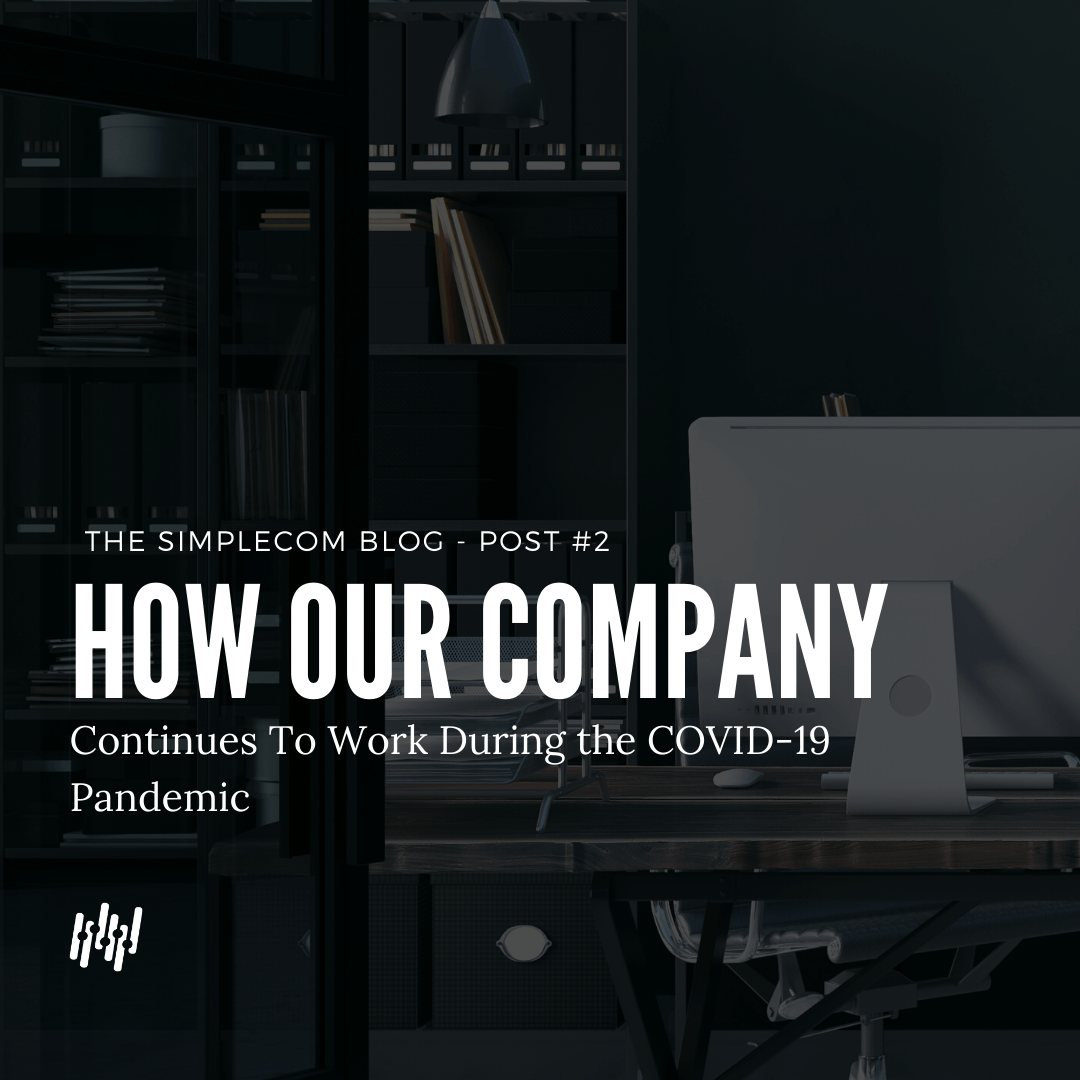
By Michael Aldea
•
23 Mar, 2020
We have all seen them. The responses from seemingly every company we've ever given our email to. In fact, this we sent our own which you might have received. There were the standard responses to any email we send to our database. The auto-replies, the opens, and the unsubscribes. And in typical fashion, Brian McKeon the president of SimpleCom, answered this person with a very SimpleCom-ly reply.
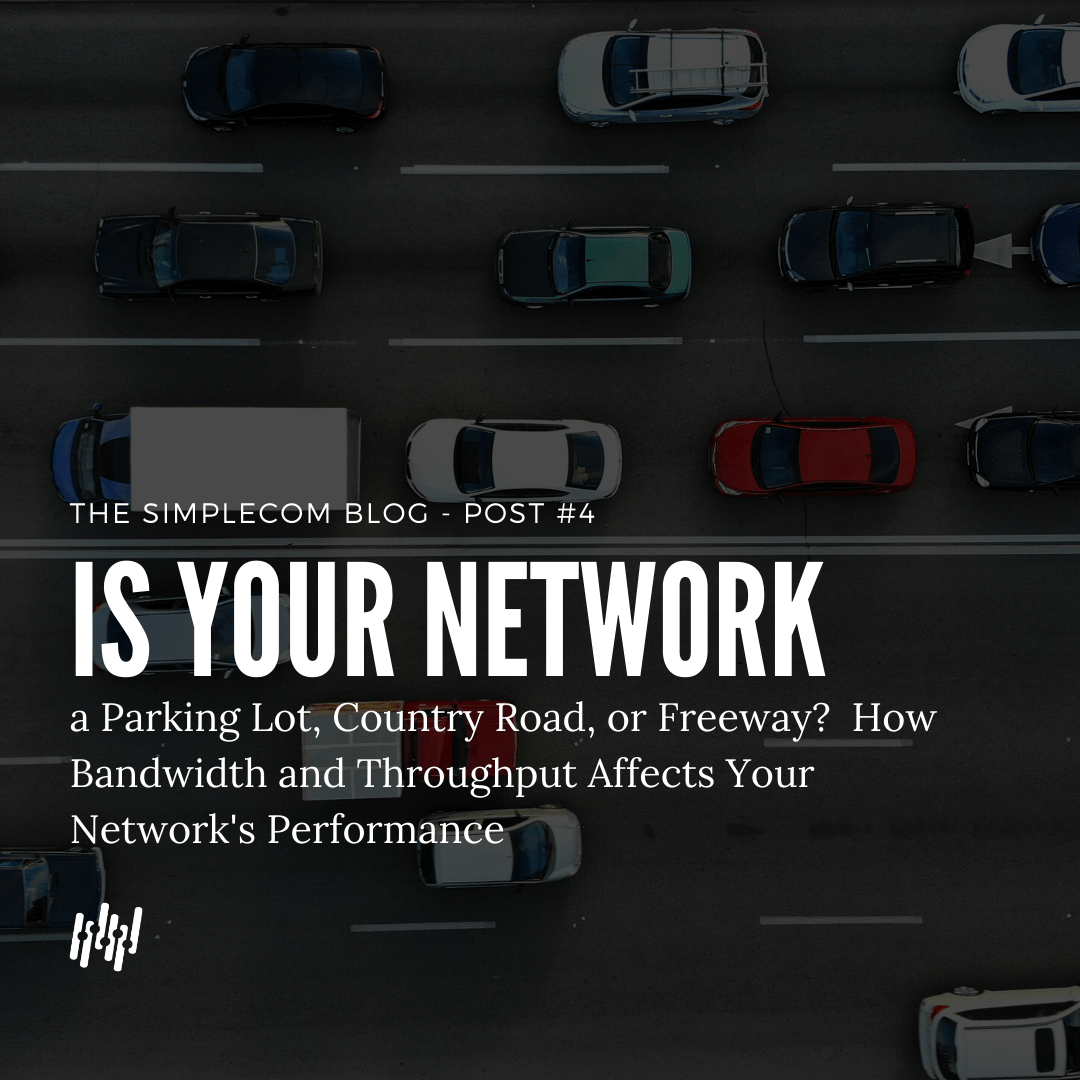
By Michael Aldea
•
07 May, 2020
If you answered “yes” to any of these, then your slow WAN (Wide Area Network) provider may be what is causing your business network to seem more like a ‘parking lot’ and explain why the daily complaints of slow internet and horrible call quality are hitting your inbox. But why? You pay for reliable, fast Internet and it should be able to handle your business traffic, yes? Well... yes and no. You pay for bandwidth – but your actual throughput is what you experience. There are a thousand descriptions for how an Internet Service Provider may describe how fast their service is and how their connections work. We will try to take a second to explain this in the simplest terms possible – or the SimpleCom way if you would. First – let's get the definitions out of the way. Bandwidth is the potential (or theoretical) speed of your Internet connection. Some describe is at the ‘carrying capacity’ of the network. Bottom line - it’s how much ‘pipe’ you buy and what (you think) the ISP should make available. (We will skip the bandwidth of your LAN for now - that’s another discussion). Throughput is the actual (real-world) speed of the network. This is what your office workers experience when they try to access applications in the cloud, or stream video, or send an email. Throughput is the thing that impacts the productivity of the business workday and has a great impact on everything from your Voice-over-IP calls, to your email attachments getting sent. You may pay for a wide-pipe, but if your throughput sucks, it doesn’t matter. Here’s another way to look at it. You’ve heard of internet speed, right? It’s what all the ISP’s use to sell their services. Popular ISP’s (like cable companies) sell packages that promise things like 300 Mbps (Megabits per second) for internet speed. In our industry we call that bandwidth. That is the theoretical speed limit for ‘the road’ you’re traveling. The network is the type road you drive on. Think of it this way: A 2-lane country road gets you where you want to go, just not too fast (low bandwidth) A freeway with 6 lanes gets you to your destination faster (high bandwidth) Connections like DSL, T1, or Satellite service is that country road.
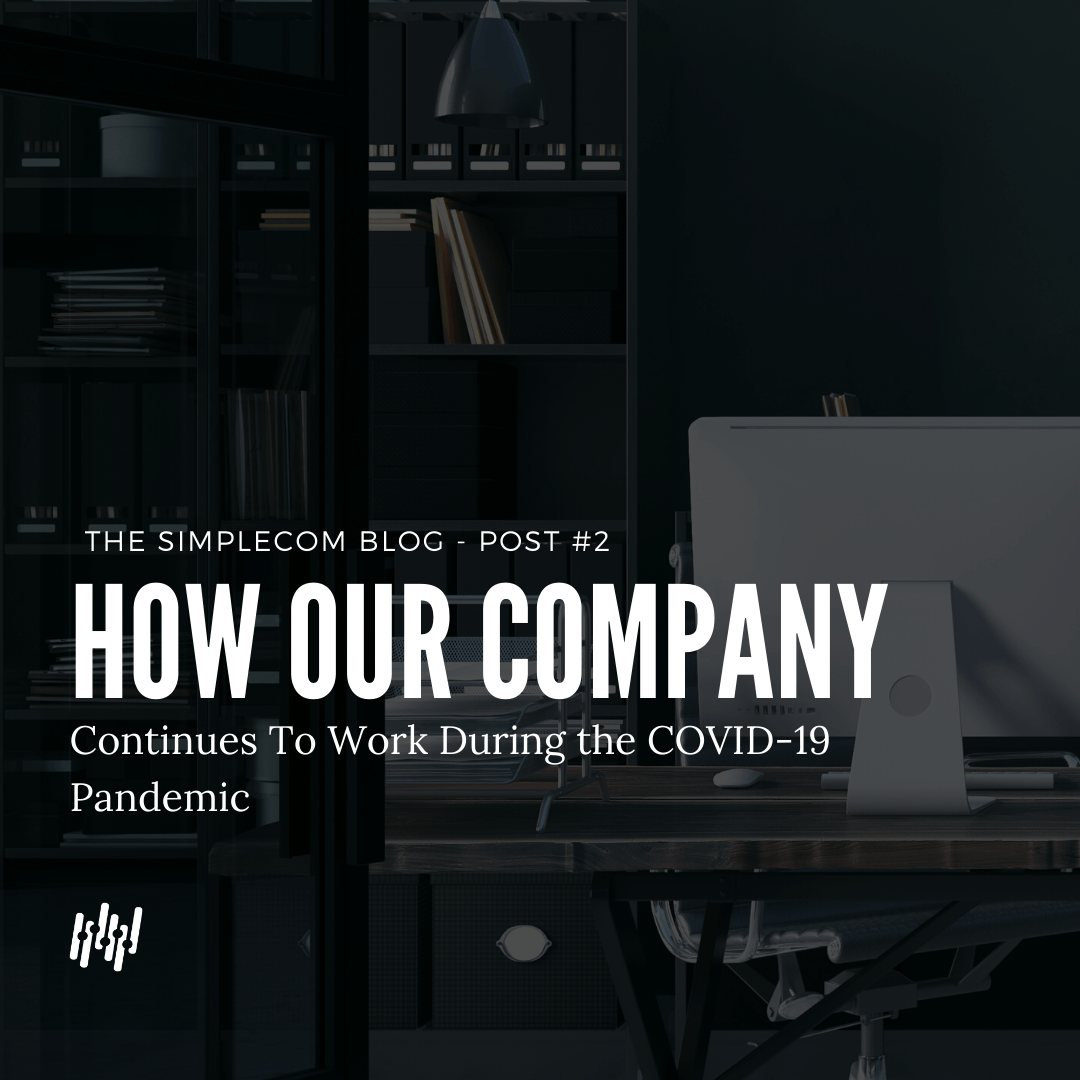
By Michael Aldea
•
23 Mar, 2020
We have all seen them. The responses from seemingly every company we've ever given our email to. In fact, this we sent our own which you might have received. There were the standard responses to any email we send to our database. The auto-replies, the opens, and the unsubscribes. And in typical fashion, Brian McKeon the president of SimpleCom, answered this person with a very SimpleCom-ly reply.